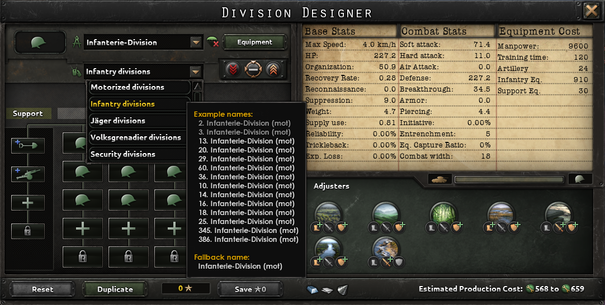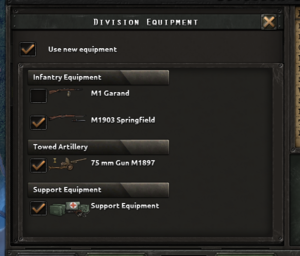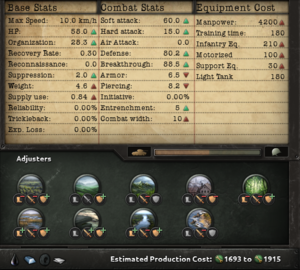编制设计器是位于用户界面的部署菜单中的实用程序。它允许玩家为师(可以分配到指挥组和参与陆战的单位)创建编制,然后训练、装备和部署它们。可以修改师编制,并且此类修改将自动应用于使用该编制的所有师。
玩家在获得军队经验的同时,需要注意要通过创建更好的编制来提高部队实力,因为大多数国家的起始部队并不是理想的战斗编制。开始的单位往往编制较小或纯步兵,需要增加其他部队类型以加强。
创建模板
|
|
这部分内容可能已不适合当前版本,最后更新于1.9。 |
常规选项
选择初始模板
每个国家都从某些基本编制开始,因此,随着技术、军队经验![]() 、人力和装备的可用,通常建议对其进行编辑。也可以使用编制菜单中的创建新部队从头开始设计编制。
、人力和装备的可用,通常建议对其进行编辑。也可以使用编制菜单中的创建新部队从头开始设计编制。
选择师命名规则
在1.5版本后中,编制现在可以用历史师名称命名这些师。此函数(由其左侧的“dog tag”指示)根据所选列表重命名此类型的所有模板。名称以白色显示,而绿色分区名称是一个自定义函数(尽管有些单元的模板中预先选择了历史名称,开始游戏时使用绿色类型的自定义名称)。名字列表本身是不可编辑的,除非通过mods。
选择所用装备
降落伞图标右侧是“师装备”按钮。选择此按钮将弹出一个新菜单,显示此编制可以使用的所有库存设备。这允许玩家控制使用此编制的单位可以使用的武器类型,因此如果玩家希望某些师使用较旧的设备,并为其他师或其他目的(如租借法案)储备新设备,这是很有价值的。已经在该领域的设备将不会被退回,除非新的装备被生产出以替换旧装备或更改编制。
获取装备优先级
Below is the division equipment button and to the right of the template name are the division priority options. Divisions with higher priorities will receive equipment and reinforcements before divisions with lower priorities. A template can have one of three priority options:
- Reserves: Units with this template will receive equipment last and at the lowest priority once deployed. Perfect for units set to guard bases or control resistance.
- Default: Units with this template get average priority for equipment and reinforcement once deployed. Recommended for the player's standard divisions.
- Elite: Units with this template will receive equipment before anyone else once deployed and at the highest priority. Use it for the army's best men and where they can do the most good.
Battalions and companies
Combat battalions
Combat battalions are the frontline troops of a division. They are organized into columns, each a regiment which can have up to five battalions, totaling up to a maximum capacity of 25 combat battalions per division. These may be referred to as "line" troops. Line troops fall into three broad categories, infantry, mobile and armor. The infantry type includes infantry, special forces and horse-drawn artillery (AA, anti-tank, artillery, rocket artillery). Mobile type is cavalry, motorized/mechanized infantry and artillery. Armor includes all tanks and variants.
It costs 5![]() to add or remove a battalion of the same type, with a penalty of +20
to add or remove a battalion of the same type, with a penalty of +20![]() if another type is added to the template, e.g. a motorized template having tanks added. Furthermore, types can not be mixed in a regiment/column, which means a column with tanks in the first row will only accept tanks and variants in the lower rows.
if another type is added to the template, e.g. a motorized template having tanks added. Furthermore, types can not be mixed in a regiment/column, which means a column with tanks in the first row will only accept tanks and variants in the lower rows.
Support companies
Support companies are auxiliary forces that stay behind the front line, providing general all-round bonuses to the divisions they're assigned to. There are a total of 11 possible support companies that can be unlocked through the Support Companies and Artillery research trees. Up to five can be assigned to a division, but no more than one of each type. They do not affect a division's combat width or max speed other than the specific terrain movement bonuses that Engineer and Recon Companies provide. Support companies of Paratrooper divisions paradrop with their division. Each support company costs 10 ![]() Army Experience to add, replace or remove from a template.
Army Experience to add, replace or remove from a template.
Stats
The right side of the division designer show the stats of the currently selected template. These stats will change as battalions and companies are added or removed from the division.
Hardness
Below the main stats window is a hardness indicator, shown as a bar with a tank icon to the left and an infantry helmet icon to the right. Some equipment, motorized and tanks in particular, have a hardness stat represented by a percentage. This stat contributes to the overall hardness of the division they are in. Divisions with high hardness take less damage from soft attacks, but receive more damage from hard attacks. To increase a template's hardness, add more units with higher hardness stats, or remove them to increase softness.
Adjusters
The net adjuster for a division is the average of its combat battalions, plus the sum of the adjusters of its support battalions for the division as a whole. Every adjuster has three small icons that indicate the respective adjusters in the fields of mobility, attack and defense, red being a disadvantage and green green being a bonus.
Cost
The lower-right corner of the window, below the adjusters, shows what resources and the minimum and maximum production cost needed to produce the equipment to supply the division.
Subject forces
|
|
这部分内容可能已不适合当前版本,最后更新于1.9。 |
|
|
只适用于DLC共赴胜利激活时。 |
With the Together for Victory expansion, countries that have subjects are able to recruit divisions using their subjects' templates. Subject forces draw equipment from their overlord and manpower from both their home country and their overlord. How much manpower comes from each depends on the subject's autonomy level. Colonies must provide for 70% of a division's manpower, puppets must provide 90%, and integrated puppets must provide 100%. Countries cannot recruit from a dominion, although they may still request the dominion to provide forces. Although subject forces are under complete control of their overlord, they can only be deployed in their home country, from which they may travel elsewhere. One cost of deploying them is that increases the subject's autonomy.
In order to recruit subject forces, select the colonial templates button in the upper-right corner of the templates panel. This will bring up a list of available subjects where troops can be raised, as well as show their autonomy level. Select a subject to see a list of their division templates. From here the templates can be viewed or copied. Selecting the copy button will place a copy of that template into the home country's template list, where they can be edited using the overlord's Army Experience. Colonial templates will show the flag of their home country to the bottom-left of their icon.
Early Template Divisions
Each country has starting division templates, some of which will be already in use by existing divisions. Many of these templates include only one type of battalion and have few or no support companies. Even if they do not appear combat-worthy, they may be useful as occupation or garrison troops. Mobile units are able to outpace infantry, are a valuable asset for an army, and divisions including cavalry (which is basically mounted infantry) may be valuable in this role for some time.
It is often handy and saves experience points (XP) to keep a copy of the original form of a template that is being modified so it can be used as a base for later designs. They are easily duplicated and saved under a different name in the division designer.
| 政治 | 意识形态 • 阵营 • 国策 • 内阁 • 政府 • 傀儡国 • 外交 • 全球紧张度 • 内战 • 占领区 • 情报机构 • 权力平衡 |
| 生产 | 贸易 • 生产 • 建设 • 装备 • 燃料 • 军工机构 • 国际市场 |
| 科研与科技 | 科研 • 步兵科技 • 辅助部队(支援连)科技 • 装甲车辆科技 • 火炮科技 • 陆军学说 • 特种部队学说 • 海军科技 • 海军学说 • 空军科技 • 空军学说 • 工程学科技 • 工业科技 |
| 军事与战争 | 战争 • 和平会议 • 陆军单位 • 陆战 • 编制设计 • |
| 地图 | 地图 • 省份 • 地形 • 气候 • 地区 |
| 事件与决议 | 事件 • 决议 |