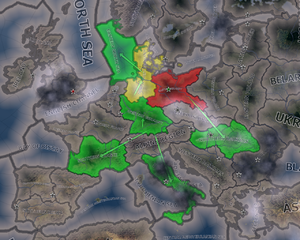Pine shurb(讨论 | 贡献) (微小的工作) |
小 (文本替换 - 替换“[[Category:”为“[[分类:”) |
||
| (未显示2个用户的8个中间版本) | |||
| 第1行: | 第1行: | ||
{{version|1.9 | {{version|1.9}} | ||
[[File:HoI4 DD 1 map.jpg|thumb|right|600px| | [[File:HoI4 DD 1 map.jpg|thumb|right|600px| 第一张hoi4地图和界面的官方公开截图,来自2月7日的“我们的愿景(Our Vision)”开发日志。]] | ||
'''地图'''('''map'''), 大多数战术及战略决策都于其上进行制定。地图以直观的形式显示了为达目的所需的各类情报,如 [[weather|天气]], [[air combat|空战]], [[land combat|陆战]], [[naval combat|海战]] 和 [[buildings|建筑]] 等的信息。 | |||
== 地图划分 == | == 地图划分 == | ||
| 第21行: | 第21行: | ||
=== 默认地图模式 === | === 默认地图模式 === | ||
[[File:Default map mode button.png|left]] | [[File:Default map mode button.png|left]] | ||
[[File:Default map nogui 1.4.png|300px|thumb|right| | [[File:Default map nogui 1.4.png|300px|thumb|right| 默认地图模式,当前没有昼夜循环。]] | ||
显示主权国家及军队。 | |||
在该模式下显示所有国家的名称及其政治色彩。地图拉远后,主要显示国家的颜色。地图放大时,地形逐渐变得清晰可见。使用这种方法可以将两种地图模式结合为一体。机场、海军基地、首都以及其他几乎任何地图上的物体都会在该模式下以不同的图标显示: | |||
*''' | *''' 海军基地''' 为船锚。 | ||
*''' | *''' 机场''' 为飞机的俯视图。 | ||
*''' | *''' 首都''' 为星形。本国首都为 {{green| 绿色}} ,敌国首都为 {{red| 红色}} ,其它国家首都为'''灰色'''。 | ||
*''' | *''' 胜利点''' 以小点为符号,放大后可以看到其名称。胜利点价值越高,点的大小越大。它们的颜色与其首都相同。 | ||
*''' | *''' 军队''' 在地图上显示为兵牌及数量。 | ||
*[[Battles|''' | *[[Battles|''' 战斗''']] 显示为一个指示器。当本国为优势时,其为 {{green| 绿色}} ,难分胜负时为 ''' 黄色''' ,己方处境艰难时为 {{red| 红色}} 。指示器上有一个数字,大小为一方对另一方优势程度的估计。 | ||
*[[Naval combat|''' | *[[Naval combat|''' 海战''']] 与海军及其任务一起显示。 | ||
*''' | *''' 飞机''' 会在飞机运行的地方飞行。 | ||
*''' | *''' 要塞''' 及其它任何地区内、省份内建筑也都可见。 | ||
*''' | *''' 非军事区''' 周围会有一个 {{red| 红色}} 轮廓,例如莱茵兰。 | ||
{{clear}} | {{clear}} | ||
=== | === 海军战略地图模式 === | ||
{{SVersion|1.9}} | {{SVersion|1.9}} | ||
[[File:Naval map nogui.png|300px|thumb|right| | [[File:Naval map nogui.png|300px|thumb|right| 海军战略地图模式]] | ||
[[File:Strategic Navy map mode button.png|left]] | [[File:Strategic Navy map mode button.png|left]] | ||
显示了与海军活动相关的战略区域,附带包海军制海权和海军任务的信息。 | |||
海军地图模式由世界中的战略地区组成,其配色方案类似于外交模式配色方案。航运路线也在此地图上显示,配色方案如下: | |||
*{{blue| | *{{blue| 蓝色}} 路线为资源运输航线。这些是海外资源的进口、出口或转运。 | ||
*''' | *''' 白色''' 路线用于向海外单位提供补给。 | ||
*{{green| | *{{green| 绿色}} 路线为租借法案物资运输路线。 | ||
航运需要[[ 运输船]] 来运作。 | |||
拥有海上省份的战略区域,如果它们处于盟军海军优势之下,则会以{{green| 绿色}} 高亮显示。有{{red| 红色}} 条纹的省份超出舰队的作战范围。 | |||
==== | ==== 海峡 ==== | ||
[[File:Strait canal icon.png|left]] | [[File:Strait canal icon.png|left]] 运河及其他任何种类可以被控制的海峡都会显示在这个地图模式上。将鼠标悬停在它们上面,可以看到你的国家拥有的通行权限以及控制海峡的陆地省份(蓝色轮廓)。海峡在补给区域地图模式和战略资源地图模式中也有显示。 | ||
下方是地图中海峡及运河的名称、控制省份和各自对国家给予的通行权设置( 视与海峡控制者的关系而定) 。 | |||
{| class="wikitable mw-collapsible mw-collapsed" | {| class="wikitable mw-collapsible mw-collapsed" | ||
|- | |- | ||
! | ! 名称 !! 控制省份 | ||
! | ! 单位通行权!! 争端?!! 敌对!! 友好!! 中立 | ||
|- | |- | ||
| rowspan="4" | | | rowspan="4" | 苏伊士运河|| rowspan="4" | 开罗, 西奈 | ||
| | | 陆军|| rowspan="4" | 无|| rowspan="4" | 无|| rowspan="4" | 有|| rowspan="4" | 有 | ||
|- | |- | ||
| | | 海军 | ||
|- | |- | ||
| | | 潜艇 | ||
|- | |- | ||
| | | 航运 | ||
|- | |- | ||
| rowspan="4" | | | rowspan="4" | 直布罗陀海峡 | ||
| rowspan="4" | | | rowspan="4" | 直布罗陀, 西属非洲 | ||
| | | 陆军 | ||
| | | 无 | ||
| | | 无 | ||
| rowspan="4" | | | rowspan="4" | 有 | ||
| rowspan="4" | | | rowspan="4" | 有 | ||
|- | |- | ||
| | | 海军 | ||
| | | 无 | ||
| | | 无 | ||
|- | |- | ||
| | | 潜艇 | ||
| | | 有 | ||
| | | 有 | ||
|- | |- | ||
| | | 航运 | ||
| | | 无 | ||
| | | 无 | ||
|- | |- | ||
| rowspan="4" | | | rowspan="4" | 博斯普鲁斯海峡 | ||
| rowspan="4" | | | rowspan="4" | 伊斯坦布尔 | ||
| | | 陆军 | ||
| rowspan="4" | | | rowspan="4" | 无 | ||
| rowspan="4" | | | rowspan="4" | 无 | ||
| rowspan="4" | | | rowspan="4" | 有 | ||
| | | 无 | ||
|- | |- | ||
| | | 海军 | ||
| | | 无 | ||
|- | |- | ||
| | | 潜艇 | ||
| | | 无 | ||
|- | |- | ||
| | | 航运 | ||
| | | 有 | ||
|- | |- | ||
| rowspan="4" | | | rowspan="4" | 丹麦贝尔特海峡 | ||
| rowspan="4" | | | rowspan="4" | 西兰, 日德兰 | ||
| | | 陆军 | ||
| | | 无 | ||
| rowspan="4" | | | rowspan="4" | 无 | ||
| rowspan="4" | | | rowspan="4" | 有 | ||
| rowspan="4" | | | rowspan="4" | 有 | ||
|- | |- | ||
| | | 海军 | ||
| | | 无 | ||
|- | |- | ||
| | | 潜艇 | ||
| | | 有 | ||
|- | |- | ||
| | | 航运 | ||
| | | 无 | ||
|- | |- | ||
| rowspan="4" | | | rowspan="4" | 基尔运河 | ||
| rowspan="4" | | | rowspan="4" | 石勒苏益格- 荷尔斯泰因 | ||
| | | 陆军 | ||
| rowspan="4" | | | rowspan="4" | 无 | ||
| rowspan="4" | | | rowspan="4" | 无 | ||
| rowspan="4" | | | rowspan="4" | 有 | ||
| | | 无 | ||
|- | |- | ||
| | | 海军 | ||
| | | 无 | ||
|- | |- | ||
| | | 潜艇 | ||
| | | 无 | ||
|- | |- | ||
| | | 航运 | ||
| | | 有 | ||
|- | |- | ||
| rowspan="4" | | | rowspan="4" | 巴拿马运河 | ||
| rowspan="4" | | | rowspan="4" | 巴拿马运河( 美国占领), 巴拿马 | ||
| | | 陆军 | ||
| rowspan="4" | | | rowspan="4" | 无 | ||
| rowspan="4" | | | rowspan="4" | 无 | ||
| rowspan="4" | | | rowspan="4" | 有 | ||
| | | 无 | ||
|- | |- | ||
| | | 海军 | ||
| | | 无 | ||
|- | |- | ||
| | | 潜艇 | ||
| | | 无 | ||
|- | |- | ||
| | | 航运 | ||
| | | 有 | ||
|} | |} | ||
=== | === 空军战略地图模式 === | ||
{{SVersion|1.9}} | {{SVersion|1.9}} | ||
[[File:Air map nogui.png|300px|thumb|right| | [[File:Air map nogui.png|300px|thumb|right| 空军战略地图模式]] | ||
[[File:Strategic Air map mode button.png|left]] | [[File:Strategic Air map mode button.png|left]] | ||
显示具有空中优势信息的战略区域。选中机场时自动进入该模式。 | |||
空军战略地图模式看起来虽然只是战略区域的地图,但是在战争状态下,战略区域会高亮显示为三种颜色: | |||
*{{red| | *{{red| 红色}}, 意味着敌人占据制空权。 | ||
*{{green| | *{{green| 绿色}}, 意味着己方或盟友占据制空权。 | ||
*<span style="color: orange;">''' | *<span style="color: orange;">''' 黄色'''</span>, 意味着空中优势无法确定。 | ||
该地图模式下也显示了当前制定的所有空军任务及其分配飞机总数。<br> | |||
在空军战略地图模式下, 点击所在战略区域内 [[File:More Ground Crews.png|30px]] 图标,可以分配更多地勤人员。这会将该区域内的任务效率提升{{green|+10%}} | |||
{{clear}} | {{clear}} | ||
| 第196行: | 第197行: | ||
{{clear}} | {{clear}} | ||
=== | === 地形地图模式 === | ||
{{SVersion|1.9}} | {{SVersion|1.9}} | ||
[[File:Land Terrain Map.png|300px|thumb|right| | [[File:Land Terrain Map.png|300px|thumb|right| 地形地图模式下的陆地地形]] | ||
[[File:Navalterrains.png|300px|thumb|right| | [[File:Navalterrains.png|300px|thumb|right| 地形地图模式下的海洋地形]] | ||
地形地图模式使用简单的颜色显示地图上每个区域的[[ 地形]] 。陆地地形高度影响陆地单位的攻击、防御和移动。地形地图模式在规划进攻及防御时选择优势地形非常有用。 | |||
地形的颜色: | |||
* ''' | * ''' 平原''': 棕色 | ||
* ''' | * ''' 森林''': 绿色 | ||
* ''' | * ''' 丛林''': 绿色 | ||
* ''' | * ''' 沼泽''': 绿色/ 蓝色 | ||
* ''' | * ''' 丘陵''': 浅灰色,有点黄色或绿色 | ||
* ''' | * ''' 山地''': 灰色 | ||
* ''' | * ''' 城市''': 深灰色,有道路图案 | ||
* ''' | * ''' 沙漠''': 黄色 | ||
* ''' | * ''' 海洋''': 蓝色 | ||
* ''' | * ''' 深海''': 深蓝色 | ||
* ''' | * ''' 浅海''': 浅蓝色 | ||
* ''' | * ''' 峡湾和群岛''': 青色 | ||
{{clear}} | {{clear}} | ||
=== | === 抵抗地图模式 === | ||
{{SVersion|1.9}} | {{SVersion|1.9}} | ||
[[File:Resistance map nogui.png|300px|thumb|right| | [[File:Resistance map nogui.png|300px|thumb|right| 抵抗地图模式]] | ||
抵抗地图中显示了各个地区的 [[resistance|抵抗力量]] 。不同颜色表明抵抗程度,黄色为低、橙色为中、红色为高。<br> | |||
每个地区的抵抗百分比(0%-100%) 都会显示出来。绿色向下的箭头表示抵抗降低,红色向上箭头表示抵抗增长。<br> | |||
抵抗力量分为3个等级: | |||
* [[File:Resistance organized resistance.png]] ''' | * [[File:Resistance organized resistance.png]] ''' 组织抵抗''' ,当抵抗力量{{red| >25% }} | ||
* [[File:Resistance emboldened resistance.png]] ''' | * [[File:Resistance emboldened resistance.png]] ''' 鼓励抵抗''' ,当抵抗力量{{red| >50% }} | ||
* [[File:Resistance uprising.png]] ''' | * [[File:Resistance uprising.png]] ''' 起义''' ,当抵抗力量{{red| >75% }} | ||
{{clear}} | {{clear}} | ||
=== | === 顺从度地图模式 === | ||
{{SVersion|1.9}} | {{SVersion|1.9}} | ||
[[File:Compliance map.png|300px|thumb|right| | [[File:Compliance map.png|300px|thumb|right| 顺从度地图模式]] | ||
显示各个地区的[[ 顺从度]] 。 | |||
蓝色部分越亮代表顺从度越高。 <br> | |||
各个地区顺从度显示为百分比(0%-100%) 。<br> | |||
顺从度分为5个等级: | |||
* [[File:Compliance informants.png]] ''' | * [[File:Compliance informants.png]] ''' 告密者''' ,当顺从度{{green| >15% }} | ||
* [[File:Compliance local police force.png]] ''' | * [[File:Compliance local police force.png]] ''' 地方警察''' ,当顺从度{{green| >25% }} | ||
* [[File:Compliance reorganized workforce.png]] ''' | * [[File:Compliance reorganized workforce.png]] ''' 重组劳动力''' ,当顺从度 {{green| >40% }} | ||
* [[File:Compliance volunteer program.png]] ''' | * [[File:Compliance volunteer program.png]] ''' 志愿军计划''' ,当顺从度{{green| >60% }} | ||
* [[File:Compliance a new regime.png]] ''' | * [[File:Compliance a new regime.png]] ''' 新政权''' ,当顺从度{{green| >80% }} | ||
{{clear}} | {{clear}} | ||
=== | === 战略资源地图模式 === | ||
{{SVersion|1.9}} | {{SVersion|1.9}} | ||
[[File:Resource map nogui.png|300px|thumb|right| | [[File:Resource map nogui.png|300px|thumb|right| 战略资源地图模式]] | ||
显示当地[[ 战略资源]] 及航运路线。 | |||
同海军战略地图模式相同,战略资源地图模式中显示了所有国家间的航运/ 贸易路线及世界中的运河与海峡。但是,在地图放大后,有战略资源的地区之上会显示对应战略资源图标,图标旁边的数字表示该资源的产量。 | |||
{{clear}} | {{clear}} | ||
=== | === 外交地图模式 === | ||
{{SVersion|1.9}} | {{SVersion|1.9}} | ||
[[File:Diplomacy map nogui.png|300px|thumb|right| | [[File:Diplomacy map nogui.png|300px|thumb|right| 外交地图模式]] | ||
显示[[Diplomacy| 外交]] 关系。 | |||
在外交地图模式中使用多种颜色来表示不同的信息。 | |||
*{{green| | *{{green| 绿色}} 为国家拥有且控制的全部土地。 | ||
*{{green| | *{{green| 浅绿}} 为被本国占领的全部土地。 | ||
*{{green| | *{{green| 深绿}} 为与本国关系极好的国家。 | ||
*{{red| | *{{red| 红色}} 为全部当前交战国。 | ||
*{{red| | *{{red| 浅红}} 为被敌军占领的友好国家。 | ||
*''' | *''' 亮橘''' 为对其拥有[[ 战争目标]] 的国家。 | ||
*''' | *''' 浅橘''' 为关系恶劣的国家。 | ||
*{{blue| | *{{blue| 蓝色}} 为盟友。 | ||
{{clear}} | {{clear}} | ||
=== | === 阵营地图模式 === | ||
{{SVersion|1.9}} | {{SVersion|1.9}} | ||
[[File:Faction map nogui.png|300px|thumb|right| | [[File:Faction map nogui.png|300px|thumb|right| 阵营地图模式]] | ||
[[ 阵营]] 地图模式中显示了当前世界中存在的阵营。阵营的颜色为其阵营领袖的颜色,例如,德国的国家颜色为灰色故该模式下其它法西斯阵营国家的颜色也是灰色。 | |||
{{clear}} | {{clear}} | ||
=== | === 地区地图模式 === | ||
{{SVersion|1.9}} | {{SVersion|1.9}} | ||
[[File:States map nogui.png|300px|thumb|right| | [[File:States map nogui.png|300px|thumb|right| 地区地图模式]] | ||
显示[[ 地区]] 及地区内人口标签。 | |||
地区地图模式显示了世界上每一个地区的轮廓。轮廓的颜色由地区发展程度的不同而不同。地区发展度直接决定了该地区内可建造工厂的上限。将鼠标放在地区上就可以看到地区发展度标签。 | |||
{{clear}} | {{clear}} | ||
{{Mechanics_Navbox}} | {{Mechanics_Navbox}} | ||
[[ | [[ 分类:Interface]] | ||
[[hoi4de:Map]] | [[hoi4de:Map]] | ||
2022年12月5日 (一) 15:31的最新版本
地图(map),大多数战术及战略决策都于其上进行制定。地图以直观的形式显示了为达目的所需的各类情报,如 天气, 空战, 陆战, 海战 和 建筑等的信息。
地图划分
|
|
这部分内容可能已不适合当前版本,最后更新于1.9。 |
地图划分有四种方式:
- 补给区域 是地图的次大划分单位。后勤和补给在这里进行计算。
地图模式
使用不同的地图模式时,地图上显示的信息不尽不同。要改变地图模式,可以点击主屏幕右下角的对应按键(图标)或使用相关快捷键。
默认地图模式
显示主权国家及军队。
在该模式下显示所有国家的名称及其政治色彩。地图拉远后,主要显示国家的颜色。地图放大时,地形逐渐变得清晰可见。使用这种方法可以将两种地图模式结合为一体。机场、海军基地、首都以及其他几乎任何地图上的物体都会在该模式下以不同的图标显示:
- 海军基地 为船锚。
- 机场 为飞机的俯视图。
- 首都 为星形。本国首都为 绿色 ,敌国首都为 红色 ,其它国家首都为灰色。
- 胜利点 以小点为符号,放大后可以看到其名称。胜利点价值越高,点的大小越大。它们的颜色与其首都相同。
- 军队 在地图上显示为兵牌及数量。
- 战斗 显示为一个指示器。当本国为优势时,其为 绿色 ,难分胜负时为 黄色 ,己方处境艰难时为 红色 。指示器上有一个数字,大小为一方对另一方优势程度的估计。
- 海战 与海军及其任务一起显示。
- 飞机 会在飞机运行的地方飞行。
- 要塞 及其它任何地区内、省份内建筑也都可见。
- 非军事区 周围会有一个 红色 轮廓,例如莱茵兰。
海军战略地图模式
|
|
这部分内容可能已不适合当前版本,最后更新于1.9。 |
显示了与海军活动相关的战略区域,附带包海军制海权和海军任务的信息。
海军地图模式由世界中的战略地区组成,其配色方案类似于外交模式配色方案。航运路线也在此地图上显示,配色方案如下:
- 蓝色路线为资源运输航线。这些是海外资源的进口、出口或转运。
- 白色 路线用于向海外单位提供补给。
- 绿色路线为租借法案物资运输路线。
航运需要运输船来运作。
拥有海上省份的战略区域,如果它们处于盟军海军优势之下,则会以绿色高亮显示。有红色条纹的省份超出舰队的作战范围。
海峡
运河及其他任何种类可以被控制的海峡都会显示在这个地图模式上。将鼠标悬停在它们上面,可以看到你的国家拥有的通行权限以及控制海峡的陆地省份(蓝色轮廓)。海峡在补给区域地图模式和战略资源地图模式中也有显示。
下方是地图中海峡及运河的名称、控制省份和各自对国家给予的通行权设置(视与海峡控制者的关系而定)。
| 名称 | 控制省份 | 单位通行权 | 争端? | 敌对 | 友好 | 中立 |
|---|---|---|---|---|---|---|
| 苏伊士运河 | 开罗, 西奈 | 陆军 | 无 | 无 | 有 | 有 |
| 海军 | ||||||
| 潜艇 | ||||||
| 航运 | ||||||
| 直布罗陀海峡 | 直布罗陀, 西属非洲 | 陆军 | 无 | 无 | 有 | 有 |
| 海军 | 无 | 无 | ||||
| 潜艇 | 有 | 有 | ||||
| 航运 | 无 | 无 | ||||
| 博斯普鲁斯海峡 | 伊斯坦布尔 | 陆军 | 无 | 无 | 有 | 无 |
| 海军 | 无 | |||||
| 潜艇 | 无 | |||||
| 航运 | 有 | |||||
| 丹麦贝尔特海峡 | 西兰, 日德兰 | 陆军 | 无 | 无 | 有 | 有 |
| 海军 | 无 | |||||
| 潜艇 | 有 | |||||
| 航运 | 无 | |||||
| 基尔运河 | 石勒苏益格-荷尔斯泰因 | 陆军 | 无 | 无 | 有 | 无 |
| 海军 | 无 | |||||
| 潜艇 | 无 | |||||
| 航运 | 有 | |||||
| 巴拿马运河 | 巴拿马运河(美国占领), 巴拿马 | 陆军 | 无 | 无 | 有 | 无 |
| 海军 | 无 | |||||
| 潜艇 | 无 | |||||
| 航运 | 有 |
空军战略地图模式
|
|
这部分内容可能已不适合当前版本,最后更新于1.9。 |
显示具有空中优势信息的战略区域。选中机场时自动进入该模式。
空军战略地图模式看起来虽然只是战略区域的地图,但是在战争状态下,战略区域会高亮显示为三种颜色:
- 红色, 意味着敌人占据制空权。
- 绿色, 意味着己方或盟友占据制空权。
- 黄色, 意味着空中优势无法确定。
该地图模式下也显示了当前制定的所有空军任务及其分配飞机总数。
在空军战略地图模式下, 点击所在战略区域内 ![]() 图标,可以分配更多地勤人员。这会将该区域内的任务效率提升+10%
图标,可以分配更多地勤人员。这会将该区域内的任务效率提升+10%
补给区域地图模式
|
|
这部分内容可能已不适合当前版本,最后更新于1.8。 |
在补给区域地图上,展示了世界上的各个补给区域。就面积来说,一般补给区域比战区小,比单个省大。补给区往往由多个省组成。由国家及其盟友控制的补给区域中,驻扎了军队且没有超过可供应补给上限的会显示为绿色。补给区颜色为红色表示不能为该区域内所有军队提供补给。没有军队,也即不需要补给的地区没有颜色。此外,海岸与邻国的补给区显示为蓝色。该模式下显示海洋贸易路线,同海军战略地图一样。
每块补给区域都有一个桶和箱子组成的图标![]() ,旁边有一段铁轨
,旁边有一段铁轨![]() ,如果是临海且有海军基地的话,还会有一个船锚
,如果是临海且有海军基地的话,还会有一个船锚![]() 。每个图标旁都有相关的数字信息:
。每个图标旁都有相关的数字信息:
- 桶与箱子组成的图标
 上有一个数字,格式为0/114。第一个数字是友方军队和盟军使用的补给总量(数字为四舍五入的整数)。该总量为陆军、空军、海军所需补给的总和。第二个数字是补给上限。
上有一个数字,格式为0/114。第一个数字是友方军队和盟军使用的补给总量(数字为四舍五入的整数)。该总量为陆军、空军、海军所需补给的总和。第二个数字是补给上限。 - 图标
 下方有一个数字,代表补给区域内所有地区的基础设施数量总和。
下方有一个数字,代表补给区域内所有地区的基础设施数量总和。
 图标可以被点击,每次点击都会在建造界面为该补给区域内所有地区添加一个基础设施建造序列,当然每个地区基础设施总数不能超过10个。如果补给区域内有任何地区在建设基础设施,数字都会变为黄色并显示为"x/y"格式,其中"x"为建设完成后基础设施总数,"y"为当前基础设施总数。
图标可以被点击,每次点击都会在建造界面为该补给区域内所有地区添加一个基础设施建造序列,当然每个地区基础设施总数不能超过10个。如果补给区域内有任何地区在建设基础设施,数字都会变为黄色并显示为"x/y"格式,其中"x"为建设完成后基础设施总数,"y"为当前基础设施总数。- 当鼠标在补给区域上方悬停时,
 图标上方会显示一个白色或红色的数字。该数字为此区域补给吞吐总量,大小为本区域平均基础设施水平的平方乘以2.5 (即为: (x/2)^2*10) 并向下取整(如果某个区域即接收又运出补给,那么该数字就意味着陆运补给的上限)。如果这个数字是变红色,就意味着该补给区域是一个瓶颈。此时就要提升该区域内的基础设施来加强补给运输能力。
图标上方会显示一个白色或红色的数字。该数字为此区域补给吞吐总量,大小为本区域平均基础设施水平的平方乘以2.5 (即为: (x/2)^2*10) 并向下取整(如果某个区域即接收又运出补给,那么该数字就意味着陆运补给的上限)。如果这个数字是变红色,就意味着该补给区域是一个瓶颈。此时就要提升该区域内的基础设施来加强补给运输能力。 - 注意,当补给区域临海且补给来自海外时(也就是没有陆运可以提供补给的情况下),基础设施上方的数字是基础设施平均水平的平方乘以2 ( 即为: (x/2)^2*8)。
- 如果补给区域内有可用的海军基地
 ,该图标下会有一个数字用以表示该区域内海军基地的最高等级(与基础设施不同)。
,该图标下会有一个数字用以表示该区域内海军基地的最高等级(与基础设施不同)。
- 点击
 图标会为该区域等级最高的海军基地添加一个升级序列。如果等级最高的海军基地已经有了一个升级序列,图标下的数字会变成黄色且格式为"x/y"。其中 "x" 为建设完成后的等级, "y" 为当前等级。
图标会为该区域等级最高的海军基地添加一个升级序列。如果等级最高的海军基地已经有了一个升级序列,图标下的数字会变成黄色且格式为"x/y"。其中 "x" 为建设完成后的等级, "y" 为当前等级。 - 当鼠标悬停在补给区域中时,
 图标上方也会出现一个白色或红色的数字。这个数字表明了可以通过该补给区域的海军基地接收或转运的补给总量,大小为补给区域内所有海军基地等级之和的三倍(这就是海运补给的计算方法,此时不考虑另一端海运容量的大小)。同基础设施上方的数字一样,当该图标上方的数字为 红 时表示当前补给区域为瓶颈,需要通过建设海军基地来提高补给吞吐量。
图标上方也会出现一个白色或红色的数字。这个数字表明了可以通过该补给区域的海军基地接收或转运的补给总量,大小为补给区域内所有海军基地等级之和的三倍(这就是海运补给的计算方法,此时不考虑另一端海运容量的大小)。同基础设施上方的数字一样,当该图标上方的数字为 红 时表示当前补给区域为瓶颈,需要通过建设海军基地来提高补给吞吐量。
- 点击
- 注意,鼠标悬停在补给区域上方时,会有一个带箭头的标识显示从首都到目的地的补给链。补给链中每个补给区域的基础设施与海军基地图标上方的数字都会显示出来。红色数字表示其所在区域为当前整个补给链中的瓶颈。因此,当鼠标悬停时,只会有一条补给链,其上的基础设施和海军基地都有可能是瓶颈。如果基础设施和海军基地上方的数字都是白色,说明瓶颈不在此处,而是在供应链上的其它地方。
- 如果首都所在的补给区域成为瓶颈,说明该区域中的地区基础设施没有全部升级到10级。
关于以上数字的详细计算过程参见后勤页。
地形地图模式
|
|
这部分内容可能已不适合当前版本,最后更新于1.9。 |
地形地图模式使用简单的颜色显示地图上每个区域的地形。陆地地形高度影响陆地单位的攻击、防御和移动。地形地图模式在规划进攻及防御时选择优势地形非常有用。
地形的颜色:
- 平原: 棕色
- 森林: 绿色
- 丛林: 绿色
- 沼泽: 绿色/蓝色
- 丘陵: 浅灰色,有点黄色或绿色
- 山地: 灰色
- 城市: 深灰色,有道路图案
- 沙漠: 黄色
- 海洋: 蓝色
- 深海: 深蓝色
- 浅海: 浅蓝色
- 峡湾和群岛: 青色
抵抗地图模式
|
|
这部分内容可能已不适合当前版本,最后更新于1.9。 |
抵抗地图中显示了各个地区的 抵抗力量。不同颜色表明抵抗程度,黄色为低、橙色为中、红色为高。
每个地区的抵抗百分比(0%-100%)都会显示出来。绿色向下的箭头表示抵抗降低,红色向上箭头表示抵抗增长。
抵抗力量分为3个等级:
顺从度地图模式
|
|
这部分内容可能已不适合当前版本,最后更新于1.9。 |
显示各个地区的顺从度。
蓝色部分越亮代表顺从度越高。
各个地区顺从度显示为百分比(0%-100%) 。
顺从度分为5个等级:
战略资源地图模式
|
|
这部分内容可能已不适合当前版本,最后更新于1.9。 |
显示当地战略资源及航运路线。
同海军战略地图模式相同,战略资源地图模式中显示了所有国家间的航运/贸易路线及世界中的运河与海峡。但是,在地图放大后,有战略资源的地区之上会显示对应战略资源图标,图标旁边的数字表示该资源的产量。
外交地图模式
|
|
这部分内容可能已不适合当前版本,最后更新于1.9。 |
显示外交关系。
在外交地图模式中使用多种颜色来表示不同的信息。
- 绿色为国家拥有且控制的全部土地。
- 浅绿为被本国占领的全部土地。
- 深绿为与本国关系极好的国家。
- 红色为全部当前交战国。
- 浅红为被敌军占领的友好国家。
- 亮橘为对其拥有战争目标的国家。
- 浅橘为关系恶劣的国家。
- 蓝色为盟友。
阵营地图模式
|
|
这部分内容可能已不适合当前版本,最后更新于1.9。 |
阵营地图模式中显示了当前世界中存在的阵营。阵营的颜色为其阵营领袖的颜色,例如,德国的国家颜色为灰色故该模式下其它法西斯阵营国家的颜色也是灰色。
地区地图模式
|
|
这部分内容可能已不适合当前版本,最后更新于1.9。 |
显示地区及地区内人口标签。
地区地图模式显示了世界上每一个地区的轮廓。轮廓的颜色由地区发展程度的不同而不同。地区发展度直接决定了该地区内可建造工厂的上限。将鼠标放在地区上就可以看到地区发展度标签。
| 政策 | 意识形态 • 阵营 • 国策 • 内阁 • 政府 • 傀儡国 • 外交 • 全球紧张度 • 内战 • 占领区 • 情报机构 |
| 生产 | 贸易 • 生产 • 建设 • 装备 • 燃料 |
| 科研与科技 | 科研 • 步兵科技 • 辅助部队(支援连)科技 • 装甲车辆科技 • 火炮科技 • 陆军学说 • 海军科技 • 海军学说 • 空军科技 • 空军学说 • 工程学科技 • 工业科技 |
| 军事与战争 | 战争 • 陆军单位 • 陆战 • 编制设计 • Army planner • 集团军 • 指挥官 • 作战计划 • 战术 • 海军单位 • 海战 • 空军单位 • 空战 • 经验 • 损耗与事故 • 后勤 • 人力 • 核弹 |
| 地图 | 地图 • 省份 • 地形 • 气候 • 地区 |
| 事件与决议 | 事件 • 决议 |
hoi4de:Map hoi4es:Map hoi4fr:Map hoi4pl:Map hoi4pt:Map hoi4ru:Map