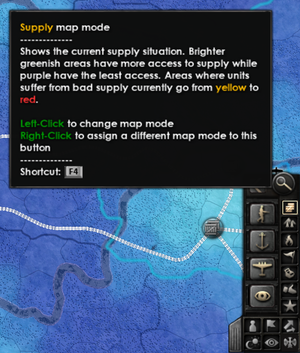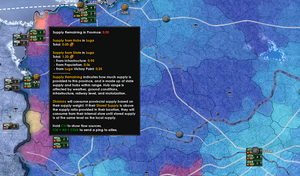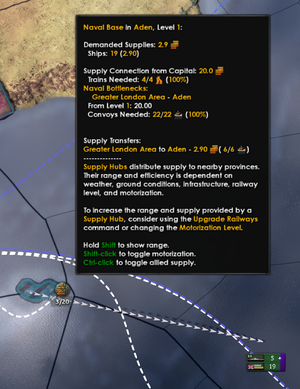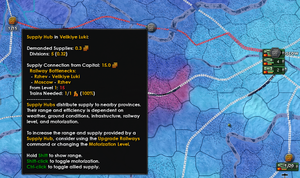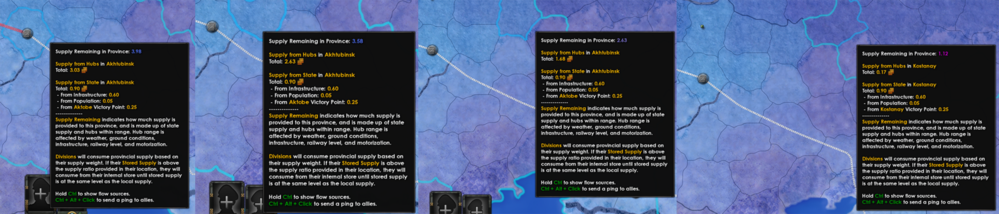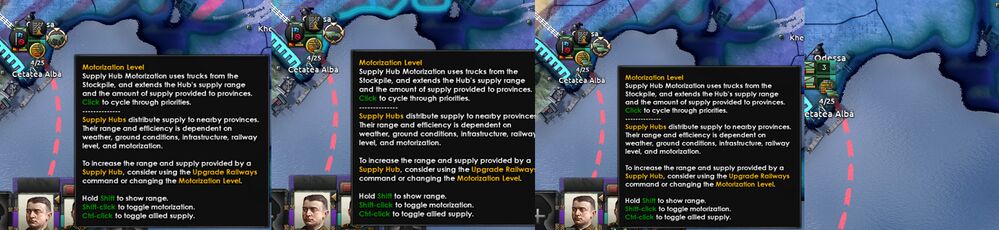- 有关1.11版本前的后勤系统,请参考本页面的历史版本。
在钢铁雄心4中,后勤(Logistics)是指将战斗人员(增援)和装备送到需要的地方去,以此来支持作战部队,同时确保作战单位所在地的补给水平足够他们有效率的行动。其中最重要、最复杂的元素就是在1.11版本(“巴巴罗萨”补丁)大改的补给系统。
补给
| File:Ambox outdated info.png | 这部分内容可能已不适合当前版本,最后更新于1.11。 |
补给本身并不是生产出来的,省份的补给水平代表了对作战部队的“支持限度”(可以把它看成是一种柔和的单位堆叠限制)。每一个陆战单位自身也有一个内部的补给状态,和其所在省份的补给水平相独立,但两者之间也有关连。
一个省份的可用补给来源于三个不同的部分:“补给中心补给(Hub Supply)”、“空投补给(Aerial Supply)”和“地区补给(State Supply)”。补给中心的补给是通过补给网络从一个国家的首都运输到此国前线作战部队的。而补给网络则由补给中心、港口、铁路和运输航线构成。空投补给是由执行空投任务的运输机提供的,仅对其空投的空域有效。地区补给则是指每个地区都有的一个固定的补给量,所有作战单位都可以从所在地区中获得补给(如果是一个还没有被某一方所完全占领的地区,该地区的补给则由占领的数方部队共享)。
- 值得注意的是,即使一个作战单位能从补给中心获得所需的全部补给,他依然会从所在地区的补给当中抽取一部分。实际上,他们会优先使用地区补给,其次使用补给中心的补给,最后才使用空投的补给。
只要作战单位所需的补给总量小于所在省份能提供的补给量,那么这些作战单位就能完全补给。相反,则这些作战单位将承受惩罚。下面将会详细介绍。
补给地图
补给情况在游戏中主要通过供应地图模式显示。在默认设置下,可以通过按下"F4"键或在屏幕右下角选择补给地图模式图标来访问此模式。
补给地图通过不同的着色来展示每个省份的供应状况。这些颜色渐变使得同时查看数百个省份的补给情况时也能一目了然。
- 亮(浅)蓝色:有大量可用的补给
- 深蓝色:有少量可用的补给
- 紫色:有少量或没有可用的补给,但该省份的部队没有受到低补给的影响。
- 黄色:该省份的部队补给供应部分不足,但仍有足够的补给让部队不至于受到严重的debuff。
- 亮红色:该省份的部队补给供应严重不足,它们正遭受重大的补给相关惩罚。
The tooltips in the supply mapmode are invaluable, and hovering over different items shows different information:
- Unit: Unit supply draw, and where it’s coming from.
- Supply hub: Amount of supply requested of the hub, and highlights the railroad connection to the capital. Holding down the Shift key will show the range of the supply hub (at that time – range can change with weather).
- Port: Amount of supply requested of the hub, and shows paths to any ships that may be drawing Hub (but not State) supplies from the port. Holding down the Shift key will show the range of the supply hub (at that time – range can change with weather).
- Province: Total and available supply in a province. Holding down the CTRL key will also show a breakdown of where the hub supply is coming from.
后勤
补给中心
中心补给是给补给中心或者港口提供补给 (激活的补给中心, 港口也一样),我们关注中心补给时有3个要素需要注意:
- 一个补给中心的可消耗的总容量。
- 补给中心的范围,和一个特定省份补给中心补给量。
- 一个特定省份收到的补给来源于所有范围中的补给中心。
大多数情况下,在写文本时,最常见的供应问题是基于特定省份的不充足的供应,不是总供应量不足。
总补给中心补给能力
补给中心/港口的总吞吐量基于与首都相连不同等级的铁路相连的补给中心/港口,首都之间,港口之间的铁路水平(包括车队的到达和离开)
与首都相连的一个补给中心的一级铁路为该补给中心提供了一个基本15的供应吞吐量,每个增加等级铁路建筑吞吐量增加5,直到最大值35。等级1的港口与其他等级的港口供应,收到的港口基础是8补给。每个增加的港口等级建筑会增加3的补给吞吐量,直到最大35。注意:如果护送车队供应中的港口被袭击,供应提供量会被减少直到铁路被恢复其容量,此外,供应生产量的上限基于最小的铁路或港口供应量在任何一个相连的店(所以,举个例子,如果有3个铁轨,2个等级2,1个等级1,相连被认为是一个1级相连同时有15的补给,直到升级到等级2相连会有20的补给量,等级1的铁路会需要升级到等级2)(另一个例如,如果有3个铁路相连到等级6的港口到一个等级5的港口,链接被认为是一个等级5的相连并提供20的供应)。河流可用作一级铁路连接。
每级港口提供的补给量
| 1 | 2 | 3 | 4 | 5 | 6 | 7 | 8 | 9 | 10 |
|---|---|---|---|---|---|---|---|---|---|
| 8 | 11 | 14 | 17 | 20 | 23 | 26 | 29 | 32 | 35 |
每级铁路补给量
| 1 | 2 | 3 | 4 | 5 |
|---|---|---|---|---|
| 15 | 20 | 25 | 30 | 35 |
一个例外是这个首都的补给中心,它的吞吐量基础是5,然后一定量的民用工厂和军用工厂和造船所。
补给中心供应范围
补给中心供应给每个身份基于许多因素,最重要的是省份之间提供存在的补给中心,这个存在的修正主要是铁路连接的等级去供应来自首都的补给中心,基础设施(指所有可以建筑)的水平。
提升补给范围
除了空中补给以外,给一个省份提升补给水平是在整个游戏的过程中,几乎总会完全的由于改善了补给中心的供应量。下列4个方法可以提升。:
- 增加补给中心的机动化水平或是军队的(军队的补给机械化指令)
- 增加铁路链接到补给中心的等级。
- 增加地区的基础设施等级。
- 建造一个新的补给中心
注意,前三种方法(机械化,增加铁路连接等级和增加基建等级)总是可以叠加-所以一个摩托化补给中心是一个地区有1级基础建设和1级的铁路相连将会有最小的供应范围,当一个完全的摩托化补给中心和5级基建和5级铁路相连,会有最大的补给范围。
非常重要的一点是关心补给中心供应,分散开来可以显著的增加,特别是来自更多的补给中心和港口,或首都-------增加补给范围,分别建设的改变也许相对较小,经常投入大量的投资可以增加范围也许会足够推进他从中心到下一个省份。
摩托化
默认情况下,每个补给中心设置成非摩托化,图片是一个马。这是个可以提升到2个不同的摩托车,单击可以让他变成运转图标(看举例的图片)。一旦一个中心摩托化后,图标会变成1个或者2个小卡车(基于于摩托化水平),一个绿色或者更多的卡车表示,这个补给中心直接描述的摩托化,当灰色卡车表示,它已经变成摩托化并支援了附近的军队---更多的在下面。注意补给中心变成卡车赋值摩托化,无论是否直接的经由补给中心或选择摩托化,选项,都不会消耗燃料或人力。
依赖于摩托化的等级,每个补给中心需要0,40,或80的卡车(图片为,马,1辆车,2辆车)
这些卡车损耗,在恶劣的 地形和天气下增加,它们也会受到来自敌人飞机的后勤打击任务
The other way to achieve hub motorization, is to assign it at the army level. This automatically toggles the level of motorization set for the army on hubs that are in range of where the army is drawing supplies from. This has the advantage of reduced micromanagement of hub motorization levels, but it can lead to fluctuating demands for troops, as the number of hubs in range of the army changes over time. See the three screenshots and their captions below for an example of this in action.

Note that the full benefits of motorization will only be received if sufficient trucks are available. If more trucks have been assigned to support hubs than are available, then the benefits will be reduced, in proportion to the shortfall in trucks.
提高铁路等级
在摩托化之后,增加铁路链接等级是下一个最有力和常见中最快的(但它取决于如何离你的首都和铁路供应补给中心有多远)
Each tile of railway costs 170 CIC, +130 CIC for each existing railway level (to a maximum of level 5), so it’s relatively quick and cheap to lay a level 1 railway down, but a long level 5 railway is a serious industrial undertaking. For example, as per the table below, the total CIC to build a railway from nothing up to level 5 is 2,150 CIC per province (170 + 300 + 430 + 560 + 690), adjusted for any construction bonuses and infrastructure effects on construction speed.
| Rail level | 1 | 2 | 3 | 4 | 5 |
|---|---|---|---|---|---|
| CIC cost | 170 | 300 | 430 | 560 | 690 |
Actually building railways can be done in a number of ways:
- Selecting the supply hub, and then clicking the middle (top) of the three icons that appears. Each click of this will add another level of railway to each province on the rail connection to the capital (so, for example, three clicks on a hub connected by a level 2 railway will put construction orders in to upgrade it to the maximum level).
- Opening up the production interface, and selecting the “Railways” button, and then clicking on one of the white numbers in a black circle on a rail connection between two hubs – this will place construction orders to increase the rail level between the two hubs by one level. Each extra click will place construction orders to increase it by a further level.
Each additional level of rail will increase the size of the total amount of supply in the hub, which means the amount of supply flowing from the supply hub outwards is also increased. In some cases can mean provinces with no hub supply at all will receive some hub supply, although as noted above, the increasing size of "supply flow drop-off" the further from a supply hub means that extensions in range are likely to be limited.
Bear in mind that railways are also useful for strategic redeployment, and the higher the railway level, the faster troops will strategically redeploy.
建造新的补给中心
If it looks like it’s not cost-effective, or possible, to get hub supply from existing hubs, it is also possible to build new supply hubs. On the coast, ports act as supply hubs, and are considerably cheaper (5,000 CIC for the first level of the naval base, with a further 1000 CIC added to the cost for each subsequent level). Inland, however, supply hubs need to be used, which require 20000 CIC (modified by any construction speed and infrastructure construction bonuses).
Both ports and supply hubs are constructed using the construction interface, shown in the screenshot below.
Both ports and supply hubs can be constructed in the territory of allies, and of subjects.
If it can trace a path using convoys, other ports, and railways back to the capital, a port will be supplied by sea without needing a rail connection.
A supply hub will also require a connection to the capital, traced via rail or river. Connection via a river is instant, and will be made if the new supply hub is connected via a river (bordering the province containing the supply hub) to either the capital, or another supply hub or port in a province bordering the same river.
To connect a new supply hub with a rail connection, open the construction interface and select the “railways” option, and then click on a province with a railway that is connected to the capital, and then click on the province with the new supply hub. The level of the railway constructed will be the same as that of the level of the railway in the province that it’s extending from, but this can be manually adjusted down or up levels (as long as the railway hasn’t been built yet) using either the construction list (the +/- buttons on the railway in the list) or on the supply map (left-click on small number (underneath the crossed hammers) on the railways under construction to increase the level, and right-click to decrease the level).
Railways can be built in controlled, allied or subject territory at any time, and do not need to wait for a supply hub to be completed (or even started).
提高基础设施等级
Higher levels of infrastructure also allow supply from a hub to reach further, by reducing the drop-off in supply flow from the hub (to a maximum reduction in drop-off of 0.3 for level 5 infrastructure). Note that the level of infrastructure that matters is the level of infrastructure for state containing the province from which the supply is flowing. So, for example, if there are two states, a level five infrastructure state with a supply hub bordering a level one infrastructure state, the supply flowing from a province in the level five infrastructure state to a bordering province in the level one infrastructure state will flow as if it was level five infrastructure. However, supply flowing from a province in a level one infrastructure state to another bordering province in the same level one infrastructure state, will flow as if it was level one infrastructure.
As is the case for other ways to extend supply hub range, the increasing amount of supply drop-off as the distance from the hub (counted in provinces) increases means that any increases are likely to only be at the margins (ie, perhaps an increase of range of one province).
Be mindful that each level of infrastructure costs 6000 CIC – such that four levels of infrastructure in one state cost more than a new supply hub.
火车
To run at full efficiency, supply networks need trains for rail connections, similar to the requirement of convoys for naval connections, with the amount of trains related to the amount of hub supply required from each hub. The train requirements for a hub can be seen in the tooltip for that hub.
Train requirements for the network as a whole can be found in the logistics tooltip, which can be brought up by hovering over the logistics icon at the top of the screen (it looks like a crate with a percentage next to it). If there are less trains than the network requires, there will be a reduction in hub supply available to divisions drawing it.
Trains are not subject to attrition, but they can be destroyed by air attack from enemy aircraft using logistical strike.
As well as the base model train, two other train models can be researched over the course of the game. One is an unarmoured “austerity” train – which does the same job as the base model, but at a cheaper price (50 MIC instead of 70). The other is an armoured train, more on which below.
装甲火车
Armoured trains are a special type of train that is more resistant to enemy Logistics Strike air missions. If you have armoured trains available in your inventory, they will automatically be used before other train types. Armoured trains have a significantly higher production cost of 105 MIC, so are much more expensive than the starting train and more than double the cost of the austerity train.
占领铁路和补给中心
As a front advances into enemy territory, enemy-held rail lines and hubs may come under friendly control. While rail lines may or may not need repairing (rail can be damaged by strategic bombing, or by your opponent using scorched earth before they lose control of the state), they won’t be available for use right away in most situations. When capturing a railroad on territory that is not your core, the cooldown until the railroad can be used is 10 days, while it’s 5 if the territory is a core state, and there is no cooldown if the war is a civil war.
Rail conversion time
A newly-captured hub will only be functional once it is connected by “converted” railroads, and it won’t be connected until every province has had the required number of days under friendly control to convert. There is no conversion time, however, for supply hubs.
天气和terrain
Both weather and terrain have an impact on the supply system - the tables in the weather and terrain pages on the wiki provide the figures for the various supply impacts for different terrain/weather states. Things to be mindful of when thinking about the impact of terrain and weather are:
- There are two weather effects:
- The Supply Factor reduces the flow of supplies from a supply hub (in-effect, reducing its range) acting as a percentage reduction on the supply flow into a province [to be confirmed]. These effects can stack if, for example, a region has a ground condition of deep snow and a weather condition of blizzard - deep winter conditions like this can substantially reduce the range of hub supply for the duration of those weather/ground conditions.
- The Supply Consumption Factor increases the supply use of a division. Both of these elements can be in play depending on the particular circumstances.
- There is one terrain effect:
- The Supply Flow Penalty Factor. This changes the supply fall-off in hub supply when moving away from the hub, and is added to other reductions in supply flow. This isn't a percentage figure, but rather a direct change (usually reduction, but it actually is an increase in urban areas) in the supply amount as it relates to the figures shown for hub supply in the province tooltips.
地区补给
Unlike hub supply, state supply is a fixed amount of supply provided within a state, based on four things: victory points, infrastructure, population and something called ‘base supply’, which is a fixed amount of extra supply in a state. While state supply from population and infrastructure will be in every (non-impassable) state, a few states don’t have victory points, and many states have no base supply.
A state with a victory point in it will get 0.2 state supply from this, and then a further 0.05 supply for the total VP value of the victory points in the state (so, for example, a state with one 1-point VP, and one 5-point VP, would have 0.5 supply from VPs, made up of 0.2 base and 0.3 from 6 VPs in total in the state). See the table below for some examples:
| VP | 50 | 20 | 15 | 10 | 5 | 3 | 1 |
|---|---|---|---|---|---|---|---|
| Supply | 2.70 | 1.20 | 0.95 | 0.70 | 0.45 | 0.35 | 0.25 |
Infrastructure provides 0.3 per level of infrastructure, as long as the infrastructure is undamaged (see the table below for infrastructure values) – if damaged, however, the amount of state supply provided by infrastructure is reduced until the damage is repaired.
| Infrastructure level | 5 | 4 | 3 | 2 | 1 |
|---|---|---|---|---|---|
| Supply | 1.50 | 1.20 | 0.90 | 0.60 | 0.30 |
Population adds supply on a diminishing scale from 0.01 supply per province in a state of 30.000 people, to 4.25 supply per province in a state with 23.6 M people. Converted to per 1 million people, the scale slides from 0.3 supply per million sparsely populated states to 0.18 supply per million in very densely populated states (e.g. Chinese states).
State supply is evenly distributed to all the units that are in the state (including air and naval units), before other sources of supply are used. Given this, it’s important to be mindful that while there might be enough state supply to support any units outside of hub range, those units will still have to share that state supply with units drawing supply from hubs or ports.
Understanding state supply is essential to understanding how the supply map mode “heat map” works – as unlike hub supply, the shading of each province on the heat map takes into account that total amount of state supply available for the whole state - but once that state supply is used elsewhere in the state, the available state supply for other provinces is reduced accordingly. Checking an area to see whether the heatmap shading is due to mostly hub or state supply will provide a clearer indication of the effective supply in the province if more forces are moved into the state in other provinces. Please see the example provided by the two screenshots below for a bit more detail.
Contested states
If control of a state is split between two countries at war with each other, the amount of state supply will be split in two. Hub, population and infrastructure elements will be allocated based on the proportion of the state’s provinces owned by each side, while state supply from victory points is provided to whoever owns the provinces containing those victory points.
空投补给
The final of the three pillars of the supply system is aerial supply. Aerial supply is provided by transport aircraft flying “Air Supply” missions. Like state supply, the total amount of supply provided via this is available in any province in the air zone in which the air supply mission is flown (regardless of whether it is in range of the transport aircraft or not). However, unlike state supply, air supply is drawn last, so units only draw on air supply if they cannot meet their full supply requirements from state and hub supply.
As is the case for any air mission, the mission efficiency will reduce the amount of supplies that can be provided, and efficiency can be impacted by a range of elements, including weather, the supply status of the squadron performing the mission, and the relationship between the size of the air zone and the range of the squadron. At 100% mission efficiency each fully supplied transport plane flying in good weather is capable of providing 0.2 supply per plane.
The supply requirements for an air wing are determined by the amount of supply they are able to provide via their mission efficiency – so all else being equal, a wing of transport aircraft that can cover a greater proportion of the air zone will provide more air supply than the same sized wing using a different airfield that gives it less coverage. Transport air wings flying air supply missions can only use state and hub supply, and can’t draw themselves on air supply.
补给不足的影响
地面单位
The amount of supply a division requires for full supply is based on a range of elements, including the line battalions, the support battalions (logistics battalions reduce overall supply use), weather and the capabilities of their commanders.
If a division is below full supply, a faded or bright red crate icon will appear on its on-map icon, and on its icon in the list of divisions in the army. To get a precise look at a division’s supply status, hover over the icon in the army division list to bring up the tooltip. A division’s supply will move towards the amount that can be supported in the province, whether that’s up or down. So, for example, if a division moves from a province where it is 100% supplied, to one where it is 50% supplied, for the first hour in that new province it will still have 100% supply, and then the division’s supply state will go down as its stored supply runs down to 50%.
There are significant penalties for being out of supply to a range of unit characteristics. Note that there can be a delay between a low supply state being reached and the full penalty kicking in. Unit characteristics impacted by low supply, with the impact increasing as the supply state deteriorates, are:
- Speed
- Max organisation
- Org regain speed
- Attack (with a higher max penalty for units defending (-50%) than units attacking (-20%))
- Breakthrough (for units attacking)
- Defence (for units defending)
- Attrition - if a unit’s level of supply drops to 35% or less, it will begin to take supply-based attrition, increasing the amount of equipment the unit uses by increasing amounts the further supply drops.
Being in a low supply state also has an impact on how quickly manpower reinforcements arrive. As long as a division has a connection to the capital via a continuous path through friendly provinces, ports and/or convoys, manpower reinforcements will arrive - although at very low supply levels they can take a long time. Note, however, that the speed of equipment resupply is not affected by a division’s supply state (but if a division has low supply they will experience constant attrition for as long as this is the case, which may prevent a division from reaching its full equipment levels).
If a division is cut off from the capital, even if it is in full supply due to occupying a victory point or another source of state supply, or due to air supply, it will not receive manpower or equipment reinforcements.
Note that fuel works a bit differently to manpower or equipment. Like manpower and equipment, if a unit is cut-off from their capital, it won’t be replenished. Like manpower, the rate of fuel resupply slows if a unit is not fully supplied. However, unlike manpower, fuel supply stops entirely once the supply state is sufficiently poor. Air supply does not impact fuel supply, so even if a unit can trace a line of provinces to its capital and is fully air supplied, if it doesn’t have enough state or hub supply it may not receive fuel resupply.
Stored supply/supply grace
Supply grace and stored supply refer to the same thing, which is the amount of supply greater than 100% that will be stored by a division if it is in a fully supplied province. The amount of stored supply for a division can be seen towards the bottom of the tooltip that comes up when hovering over a division’s name in the Army UI element, as per the example below.
The base amount of stored supply that a division can accumulate is 150%. The rate at which it drops varies, but it should enable a division to operate for 2-3 days at full supply efficiency even if the province it is in is not fully supplied, before the stored supply drops below 100%.
For special forces divisions some technologies can increase the length of supply grace. This can be further extended for Marine divisions if they are lead by a general with the “Amphibious”. The extra supply grace provided is described in terms of hours, but this is only broadly indicative, as the rate of reduction in stored supply can vary depending on the situation the division finds itself in.
空中单位
An air unit’s supply is based on the level of supply in the province containing the airbase. If an air unit is flying a mission and is not at 100% supply, it will have a malus on efficiency due to its reduced supply level. It is important to bear in mind that if supply falls below a threshold, the air unit will also not receive enough fuel, reducing mission efficiency even further.
海军单位
For naval units, being less than fully supplied impacts directly on spotting efficiency and repair speed, but it also reduces the rate of fuel received, which depending on the fuel situation can have an impact on their efficiency in combat as well. It is worth bearing in mind that naval units have access to the full amount of potential supply from the hub they're drawing supply from (rather than being limited by what the province can support as well, as per land and air units), so it is far, far less common for naval units to be undersupplied than it is for land or air units.
盟国补给
By default, you can draw supply from your allies’ supply hubs, and your allies can draw supply from your supply hubs. Note, however, that if you’re fighting on allied territory, you can’t use the state supply system. Allied divisions share hub supply with divisions of the host country, but the host country divisions will probably be a bit better supplied as they’ll be able to access whatever state supply is available as well.
While the AI won’t do this, if you want allies not to be involved on a particular front, it’s possible to toggle off supply for allies on a hub-by-hub basis. To toggle supply for allies off (or back on) for a particular hub, click on the hub, and then select the blue flag to the left and above the supply hub symbol (see examples below).
| 政治 | 意识形态 • 阵营 • 国策 • 内阁 • 政府 • 傀儡国 • 外交 • 全球紧张度 • 内战 • 占领区 • 情报机构 • 权力平衡 |
| 生产 | 贸易 • 生产 • 建设 • 装备 • 燃料 • 军工机构 • 国际市场 |
| 科研与科技 | 科研 • 步兵科技 • 辅助部队(支援连)科技 • 装甲车辆科技 • 火炮科技 • 陆军学说 • 特种部队学说 • 海军科技 • 海军学说 • 空军科技 • 空军学说 • 工程学科技 • 工业科技 |
| 军事与战争 | 战争 • 和平会议 • 陆军单位 • 陆战 • 编制设计 • |
| 地图 | 地图 • 省份 • 地形 • 气候 • 地区 |
| 事件与决议 | 事件 • 决议 |