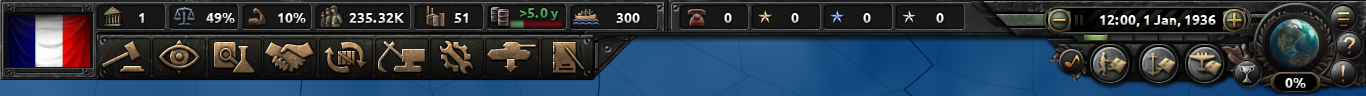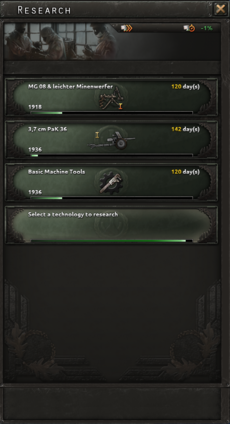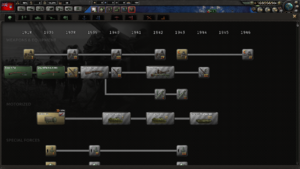(→决议) |
(→科研) |
||
| 第99行: | 第99行: | ||
==科研== | ==科研== | ||
屏幕上方的灰底黄烧杯图标 [[File:Research button.png|36px]] 可以打开 [[research|科研]] 菜单。可用的科研槽有二至四条,完成某些国策可以带来新的科研槽。 | |||
[[File:Research screen.png|thumb|upright|right| | [[File:Research screen.png|thumb|upright|right| 研究界面]] | ||
共有11个类别可供研究,每个国家都有其历史偏好科技和理论选择倾向 | |||
所有的研究树(除了[[doctrines|学说]] )按照时间排列,超前于历史研发时间将会带来更久时间的科研惩罚,这项惩罚可被某些国策提供的加成修正抵消。 | |||
[[Infantry technology| | [[Infantry technology| 步兵]] :研究更好的步兵武器和装备,并解锁专门类型的步兵师。包括解锁摩托化和机械化步兵、伞兵、海军陆战队、山地部队和摩托化火箭炮(MRA) | ||
[[File:Infantry technology screen.png|thumb|步兵科技界面]] | |||
[[ | [[Support Companies technology| 支援装备]] : 研究、升级支援装备,支援连队可以挂靠在师的编制下。工程师、侦察、宪兵(MP)、维修、野战医院、后勤、信号连也可以在这里解锁。 | ||
[[ | [[Tanks| 装甲]] : 研究解锁和改进轻型(LARM)、中型(MARM)、重型(HARM)、超重型(SHARM)和现代战斗坦克(MBT),以及它们的变体:坦克驱逐舰(TD)、自行火炮/火炮(SPART或SPG)和自行防空(SPAA) 。 | ||
[[ | [[Artillery technology| 火炮]] :研究、解锁并改进所有类型的火炮,包括反坦克(AT) 、防空(AA) 和火箭炮(RART) 。 | ||
[[ | [[Land doctrine| 陆军学说]] : 通过各种加成的提升 [[land combat|陆战]]能力的研究,所有的大国都预设了四种陆军学说之一:{{ruby|'''机动作战'''|Mobile Warfare}}(MW)、{{ruby|'''优势火力'''|Superior Firepower}}(SF)、{{ruby|'''决战计划'''|Grand Battleplan}}(GB)和{{ruby|'''人海战术'''|Mass Assault}}(MA)。学说是切换的,但是四学说之间是互相排斥的。 | ||
[[Land doctrine]] | [[File:Land doctrine screen.png|thumb|陆军学说界面]] | ||
[[ | [[Naval technology| 海军]]:研究、解锁并改进舰船:驱逐舰(DD)、轻巡洋舰(CL)、重巡洋舰(CA)、战列巡洋舰(BC)、战列舰(BB)、超重型战列舰(SHBB或BBB)、航母(CV)、潜艇(SS)或用于海上入侵的运输船。 | ||
激活了[[Man the Guns| 炮手就位]] DLC后,这个面板包括了驱逐舰(DD)、巡洋舰(CL,CA)、重舰(BB,BC)、航母(CV)和潜艇(SS)的船体技术以及各个模块技术,从火炮到特殊装备,再到特殊海军训练。 | |||
[[Naval | [[Naval doctrine| 海军学说]] :通过各种加成的提升 [[naval combat|海战]] 能力的研究,所有的大国都预设了三种海军学说之一:存在舰队、贸易封锁和基地打击。学说是切换的,但是学说之间是互相排斥的。 | ||
[[ | [[Air technology|空军]] :研究、解锁并改进战斗机(FTR)、重型战斗机(HFTR)、近距离空中支援(CAS)、舰载轰炸机(NAV)、战术轰炸机(TAC)和战略轰炸机(包括航母载机和喷气推进型)的科技。 | ||
[[Air doctrine]] | [[Air doctrine|空军学说]] : 通过各种加成的提升[[air combat|空战]] 能力的研究,所有的大国都预设了三种空军学说之一:战略破坏、战场支援和持续作战。学说是切换的,但是学说之间是互相排斥的。 | ||
[[Engineering technology| | [[Engineering technology| 工程]] : 研究电子工程以改进或解锁无线电(增援率增益和通讯连)、雷达(探测增益)和计算机(加密和解密增益),研究原子能以解锁核反应堆和核弹,研究实验火箭以解锁和改进火箭发动机(用于火箭拦截器和制导导弹)和喷气发动机(用于喷气式飞机)。 | ||
[[Industry technology| | |||
[[Industry technology| 工业]] :提高军事工厂和船坞的研究(提高产量、生产效率和保有量,提高军事装备的改装速度,提高工厂炸弹的易损性和维修速度),提高建设速度(提高建设速度),提高资源开采速度(提高自然资源收益),提高合成炼油厂(提高燃料和橡胶资源收益)。 | |||
==外交== | ==外交== | ||
2020年8月16日 (日) 23:07的版本
对于熟悉Paradox游戏的老兵,钢铁雄心4的游戏界面并不难以上手,屏幕左侧被用来处理大型国家事务,警示标签会显示在屏幕上方用以提示某项事务需要注意,屏幕右侧则是各个部队的信息,在屏幕最上方的信息框中则包括了当局游戏的世界信息和国家信息。
顶部信息框
以下信息框从左到右排列为:
:只是一个表示国家的领导层所积累的政治力量的数值,政治点数可以用来完成国策,指派大臣(政治顾问、设计师、理论家和武器设计公司),改变贸易 和征兵法令,以及进行某些 外交行动。每个国家 会获得每日+2点政治点数,这一数值可被领袖特质, 政治顾问,稳定度,国家精神,国策 选择,政治事件,政治决议,或玩家的行为修正。
:衡量人民有多支持政府的量,低稳定度的国家将会遭受工厂与造船厂,政治点数获取和消费品的产出惩罚修正。平均 稳定度为 50%。 当稳定度位于 50% 时既不受惩罚,也没有任何增益。稳定度 高于 50% 时会得到数值相同的工厂与造船厂,政治点数获取和消费品的产出增益修正。
:衡量人民有多支持战争的量,战争支持度直接影响动员速度、指挥点数获取和核心领土攻防能力。法西斯国家与某些激进的国家拥有较高的初始战争支持度,但最终会被在防御战争中的民主国家超过。国家在防御战争中会获得增加战争支持度的增益而在进攻战中会承受降低战争支持度的减益。战争支持度同样也受 世界紧张度、敌军轰炸和盟友的干预等因素影响。低战争支持度国家更倾向于投降。
:表示可以用来组建部队或进行增援的人口的数量,这由国家控制的领土(核心领土和占领领土)来决定,并受到一系列因素影响,如征兵法案, 国家精神和正在招募中的部队
:三相不同的数值分别表示军事工厂、海军船坞和民用工厂,具体细节将在之后介绍
:燃料自国家的超额的石油储备而来,每个国家的燃料储备能力上限可以通过建造储油罐和基础设施来提升。燃料生产由可用![]() 石油(本国生产与贸易所得),科技 和 动员法案决定
石油(本国生产与贸易所得),科技 和 动员法案决定
:可用运输船的数目,每一笔海外资源的交易、运输陆军跨越水体都需要划拨运输船,在单位生产页面建造运输船可以提升其数目。
:指挥点数表示了 政府 代表了政府绕过指挥系统,直接影响军队的能力。指挥点数可以用于实行几种军事行动和提拔将军,其上限为 100 点,其上限与增长速度可以被学说和国家精神影响。 指挥点数不能用于晋升元帅,除非激活![]() 唤醒猛虎 DLC
唤醒猛虎 DLC
:随着单位的战斗,或者在军队的情况下,演习,他们将获得经验。陆军经验可以在单位设计器中用于编辑或发明陆军师模板,或修改坦克和坦克变型装备。空军经验可以花费在对飞机的修改上,使其获得速度、火力等方面的加成。海军经验可以花费在舰艇的改装上。或者在启用了 ![]() 炮手就位 DLC后,可以用在设计新型船只或升级旧船只。
:这三种经验都可以用来获得研究速度的加成,100XP 可以分别为陆、空、海军学说的研究速度加成100%。海军XP可以用来获得某些海军模块50-150%的研究速度加成。
炮手就位 DLC后,可以用在设计新型船只或升级旧船只。
:这三种经验都可以用来获得研究速度的加成,100XP 可以分别为陆、空、海军学说的研究速度加成100%。海军XP可以用来获得某些海军模块50-150%的研究速度加成。
 核武器
核武器- 当核武器被研发完成后,一个
 图标将会出现在顶部信息栏,显示该国拥有多少核武器。
图标将会出现在顶部信息栏,显示该国拥有多少核武器。
全球紧张度
屏幕的右上方是![]() 图标,下侧标有百分比,用于表示全球紧张度水平。这个百分比是衡量世界离世界大战有多近的标准。一些外交和军事行动,特别是民主国家或中立国家的外交和军事行动,需要世界紧张局势达到特定水平。历史事件、宣战和其他敌对外交行动都会增加世界紧张局势。点击地球仪,玩家可以进入影响世界紧张局势的事件列表和正在进行的战争列表。
图标,下侧标有百分比,用于表示全球紧张度水平。这个百分比是衡量世界离世界大战有多近的标准。一些外交和军事行动,特别是民主国家或中立国家的外交和军事行动,需要世界紧张局势达到特定水平。历史事件、宣战和其他敌对外交行动都会增加世界紧张局势。点击地球仪,玩家可以进入影响世界紧张局势的事件列表和正在进行的战争列表。
主菜单栏
国家信息与发展
屏幕的最左边是国旗。点击这面国旗可以查看国家状态其中包括国家领导人的肖像、政治制度和对四种意识形态的支持程度、现在启用的国家精神和三排可以通过花费政治点数进行变更的按钮,其中包括管理占领区域,流亡政府和 附庸国按钮。
当没有国策被选用时,会有一个警示标签出现,大多数国策需要 70 天激活,并且每一天消耗 1 点政治点数。 国策就像科技树一样呈树状排列,但并非解锁科技,而是关于国家的方向选择。可以选择,暂时专注于工业或技术的增长,或者将国家的外交方向定位在某些其他国家,形成研究条约,启动派系,获得主张,或威胁战争。有些国策选择是相互排斥的,比如说 德意志帝国 不可能同时对 中国和日本
这个菜单还允许花费政治点数来改变政府法律或雇佣政治、军事和工业顾问,这些都在理念一栏。大多数的改变将花费至少150政治力量,而非常强大的顾问可能会花费高达250政治力量,极其强大的法律和顾问将花费高达300政治力量,有时甚至比这更多。
法律 & 政府
- 征兵法案:影响有多少可用人力可以服兵役、工厂产出、船坞产出、建筑建造速度和训练时间。
- 贸易法案:影响有多少资源用于出口、工厂产出、船坞产出、建造建筑速度和研究速度。
- 经济法案:影响消费品专用工厂的数量、人力供应、民用和军用工厂的建设速度、工厂的转换速度。
最多可以雇佣三位 政治顾问 以提供不同领域的加成
科研 & 生产
可以添加许多设计公司,比如坦克设计公司、船只设计公司和飞机设计公司和产业公司,并能带来对应的生产减免和效果增益。这些增益包括减少研究时间增加装备产出和增强装备作战能力。
同样也可以雇佣 理论家 减少学说研究时间并获得三军经验,某些理论家甚至可以带来战斗增益。
参谋部
参谋部可以提供陆、海、空三种参谋职位,共有最多三人候选。
决议
在屏幕顶部一个灰底黄色小锤按钮 ![]() 可以打开事件与决议界面,决议允许某国执行特殊的项目,如转换意识形态、发动边界战争、取缔政党、审查媒体、 发掘资源等等。这些决议花费25到150政治点数来激活。决议相当于国策树和事件的中间地带,并允许额外的模组修改和机制。
可以打开事件与决议界面,决议允许某国执行特殊的项目,如转换意识形态、发动边界战争、取缔政党、审查媒体、 发掘资源等等。这些决议花费25到150政治点数来激活。决议相当于国策树和事件的中间地带,并允许额外的模组修改和机制。
科研
屏幕上方的灰底黄烧杯图标 ![]() 可以打开 科研菜单。可用的科研槽有二至四条,完成某些国策可以带来新的科研槽。
可以打开 科研菜单。可用的科研槽有二至四条,完成某些国策可以带来新的科研槽。
共有11个类别可供研究,每个国家都有其历史偏好科技和理论选择倾向
所有的研究树(除了学说)按照时间排列,超前于历史研发时间将会带来更久时间的科研惩罚,这项惩罚可被某些国策提供的加成修正抵消。
步兵:研究更好的步兵武器和装备,并解锁专门类型的步兵师。包括解锁摩托化和机械化步兵、伞兵、海军陆战队、山地部队和摩托化火箭炮(MRA)
支援装备: 研究、升级支援装备,支援连队可以挂靠在师的编制下。工程师、侦察、宪兵(MP)、维修、野战医院、后勤、信号连也可以在这里解锁。
装甲: 研究解锁和改进轻型(LARM)、中型(MARM)、重型(HARM)、超重型(SHARM)和现代战斗坦克(MBT),以及它们的变体:坦克驱逐舰(TD)、自行火炮/火炮(SPART或SPG)和自行防空(SPAA)。
火炮:研究、解锁并改进所有类型的火炮,包括反坦克(AT)、防空(AA)和火箭炮(RART)。
陆军学说: 通过各种加成的提升 陆战能力的研究,所有的大国都预设了四种陆军学说之一:
海军:研究、解锁并改进舰船:驱逐舰(DD)、轻巡洋舰(CL)、重巡洋舰(CA)、战列巡洋舰(BC)、战列舰(BB)、超重型战列舰(SHBB或BBB)、航母(CV)、潜艇(SS)或用于海上入侵的运输船。 激活了炮手就位 DLC后,这个面板包括了驱逐舰(DD)、巡洋舰(CL,CA)、重舰(BB,BC)、航母(CV)和潜艇(SS)的船体技术以及各个模块技术,从火炮到特殊装备,再到特殊海军训练。
海军学说:通过各种加成的提升 海战能力的研究,所有的大国都预设了三种海军学说之一:存在舰队、贸易封锁和基地打击。学说是切换的,但是学说之间是互相排斥的。
空军:研究、解锁并改进战斗机(FTR)、重型战斗机(HFTR)、近距离空中支援(CAS)、舰载轰炸机(NAV)、战术轰炸机(TAC)和战略轰炸机(包括航母载机和喷气推进型)的科技。
空军学说: 通过各种加成的提升空战 能力的研究,所有的大国都预设了三种空军学说之一:战略破坏、战场支援和持续作战。学说是切换的,但是学说之间是互相排斥的。
工程: 研究电子工程以改进或解锁无线电(增援率增益和通讯连)、雷达(探测增益)和计算机(加密和解密增益),研究原子能以解锁核反应堆和核弹,研究实验火箭以解锁和改进火箭发动机(用于火箭拦截器和制导导弹)和喷气发动机(用于喷气式飞机)。
工业:提高军事工厂和船坞的研究(提高产量、生产效率和保有量,提高军事装备的改装速度,提高工厂炸弹的易损性和维修速度),提高建设速度(提高建设速度),提高资源开采速度(提高自然资源收益),提高合成炼油厂(提高燃料和橡胶资源收益)。
外交
The gray button ![]() with a hand ready to be shaken opens the diplomacy menu. Here is a list of nations and a number of filter buttons to narrow down the list.
with a hand ready to be shaken opens the diplomacy menu. Here is a list of nations and a number of filter buttons to narrow down the list.
After clicking on a nation to interact with, there will be a portrait of its leader, and a little bit of information about what the nation is up to. In the upper right corner of the menu, there will be a couple of tiny flags with arrows indicating the relationship between the two nations.
There are a number of actions that can be taken in the diplomatic menu, provided the requirements are met. Democracies are especially limited in their abilities to undertake aggressive diplomatic actions unless the world tension meter has climbed to a high enough level.
Hover the mouse over each option for a description of the diplomatic action and what conditions must be met.
贸易
The gray button ![]() with box and curved exchange arrows opens the trade menu. There will be a number of tabs and columns listing the major resources available, what is required and possible trading partners.
with box and curved exchange arrows opens the trade menu. There will be a number of tabs and columns listing the major resources available, what is required and possible trading partners.
There are six major resources in the game: oil, aluminum, rubber, tungsten, steel, and chromium. These are used to help in the construction of tanks, battleships, planes and so forth. Each new production line of a major weapon system will require a certain amount of resources. Though it is possible to build these units without the necessary resources, production will be much slower and less efficient.
Resources are found in certain locations on the map and are not evenly distributed. Almost always it will be necessary to trade for what is needed.
To trade for a resource, click on the name of the country and move the slider to determine how much is being trading for. Resources are typically traded in units of 8. Each trade, unless conducted over land, requires a minimum of 1 convoy vessel plus additional convoys depending on naval distance and total quantity of resources.
Every eight units of a resource imported will also cost a civilian factory, with that productive power going to the nation that is being traded with. Therefore, exports will make a country's industry stronger as civilian factory "power" is pulled from other nations, but a lot of imports will make a country weaker due to the loss of civilian factory "power". However, it may be necessary to import resources to keep the war machine running at optimal efficiency. Tip: trading with puppets gains considerably more than 8 resources per civilian factory traded.
建筑
The gray button ![]() with the excavator opens the construction menu. This is where tasks will be assigned to the civilian factories - building infrastructure, new factories, defenses, and so on.
with the excavator opens the construction menu. This is where tasks will be assigned to the civilian factories - building infrastructure, new factories, defenses, and so on.
Civilian factories make all the improvements to a State. The number of factories available for construction will depend on the size of the nation, how many factories are being dedicated to providing consumer goods for the country (the Economy Law), and how many factories that are “traded” for strategic resources. The number of civilian factories can be increased by building more, but be careful since each province can only support a certain number of factories. A maximum of fifteen factories will be devoted to a construction project, and any left over will work on the next item in the queue.
There are three categories of structure that can be built with civilian factories.
州属建筑
These constructions ![]() improve the state without using up one of the shared building slots. Instead, each type of improvement here has its own level and maximum.
improve the state without using up one of the shared building slots. Instead, each type of improvement here has its own level and maximum.
 Infrastructure: Each state has an infrastructure rating that determines how easy it is to supply units in the state, how quickly military units can move through the state, how quickly shared buildings can be constructed, and increases resource output.
Infrastructure: Each state has an infrastructure rating that determines how easy it is to supply units in the state, how quickly military units can move through the state, how quickly shared buildings can be constructed, and increases resource output. Air base: The larger the air base, the more planes it can effectively field. Air bases house military aircraft.
Air base: The larger the air base, the more planes it can effectively field. Air bases house military aircraft. Construction#Anti-air: Helps defend a state from enemy aircraft attempting to strategic bomb installations such as refineries, factories, infrastructure, etc.
Construction#Anti-air: Helps defend a state from enemy aircraft attempting to strategic bomb installations such as refineries, factories, infrastructure, etc. Radar station: Helps the air force detect and engage enemy air wings, increases detection of nearby enemy fleets at sea, and gains intel on enemy troops in nearby states.
Radar station: Helps the air force detect and engage enemy air wings, increases detection of nearby enemy fleets at sea, and gains intel on enemy troops in nearby states.
定额建筑
The number of shared structures ![]() that can be built is limited by the number of slots available in that State. The number of slots can be increased by researching Industry technologies.
that can be built is limited by the number of slots available in that State. The number of slots can be increased by researching Industry technologies.
 Military factory: Used to produce weapons, equipment, planes, and vehicles.
Military factory: Used to produce weapons, equipment, planes, and vehicles. Civilian factory: Used to produce and improve a nation's military/industrial capacity.
Civilian factory: Used to produce and improve a nation's military/industrial capacity. Synthetic refinery: Produce synthetic fuel and rubber, especially useful to nations that lack either.
Synthetic refinery: Produce synthetic fuel and rubber, especially useful to nations that lack either. Naval dockyard: Used to produce ships and convoys. Can only be built in coastal states.
Naval dockyard: Used to produce ships and convoys. Can only be built in coastal states. Rocket site: Locations from which to produce rockets and to launch rocket attacks on nearby nations.
Rocket site: Locations from which to produce rockets and to launch rocket attacks on nearby nations. Nuclear reactor: Produces nuclear weapons.
Nuclear reactor: Produces nuclear weapons.
省份建筑
Province buildings ![]() are built on the smallest territory size in HoI4, the province.
are built on the smallest territory size in HoI4, the province.
 Naval base: Stations and repairs naval fleets, and can send and receive supplies and resources via convoys. Each naval base level increases supply capacity and supply throughput.
Naval base: Stations and repairs naval fleets, and can send and receive supplies and resources via convoys. Each naval base level increases supply capacity and supply throughput. Land fort: Inflicts an attack penalty of -15% for each fort level on the attacker in combat. Attacking from multiple directions will reduce forts effect.
Land fort: Inflicts an attack penalty of -15% for each fort level on the attacker in combat. Attacking from multiple directions will reduce forts effect. Coastal fort: Inflicts an attack penalty of -15% for each fort level on the attacker in naval invasion combat.
Coastal fort: Inflicts an attack penalty of -15% for each fort level on the attacker in naval invasion combat.
生产
The gray button ![]() with the wrench opens the production menu. This is where military factories and dockyards are assigned to build equipment, army vehicles, aircraft and ships.
The more factories dedicated to building a specific item, the more will be produced. Infantry, armor and artillery units made will then be assigned to the appropriate military divisions, either for new units being constructed or reinforcement and upgrades for units in the field. Excess equipment is left in the national stockpile. Airplanes produced will be deposited into a reserve pool. Naval units will be automatically placed in the highest level naval base, though one can assign a port or fleet if that would be preferable (recommended for the Soviet Union so they don't end up with all new ships stuck in the Black Sea).
with the wrench opens the production menu. This is where military factories and dockyards are assigned to build equipment, army vehicles, aircraft and ships.
The more factories dedicated to building a specific item, the more will be produced. Infantry, armor and artillery units made will then be assigned to the appropriate military divisions, either for new units being constructed or reinforcement and upgrades for units in the field. Excess equipment is left in the national stockpile. Airplanes produced will be deposited into a reserve pool. Naval units will be automatically placed in the highest level naval base, though one can assign a port or fleet if that would be preferable (recommended for the Soviet Union so they don't end up with all new ships stuck in the Black Sea).
Factory output is dependent on the availability of strategic resources for higher end units, and on the efficiency cap of the nation's industry. New production lines will take time to be perfectly efficient, and if factories are added to a production line, some efficiency will be lost. Factory productivity and efficiency can be improved in the Industrial research tree.
招募与部署
The gray button ![]() with the tank opens the army planner menu to recruit and deploy units. This is where it is decided what types of divisions are to be trained. These divisions will be filled by the equipment and vehicles built in the production menu. What is required to complete a new unit is shown by hovering over the green progress bars.
with the tank opens the army planner menu to recruit and deploy units. This is where it is decided what types of divisions are to be trained. These divisions will be filled by the equipment and vehicles built in the production menu. What is required to complete a new unit is shown by hovering over the green progress bars.
The country starts with a few default divisions that can be built. Army experience can be spent to design new division templates or edit ones that already exist.
The game starts with reinforcement and upgrades given equal weight with the creation of new units. If it is preferable focus the energy of new tanks or artillery on fresh units, instead of trickling equipment to the field, reinforcement priorities can be set on this screen as well.
后勤
The gray button ![]() with the paper and pen opens the logistics menu. This menu gives an overall summary of stockpiled equipment, whatever shortages the country might have, as well as a rundown of how many strategic resources the country is missing from the production lines.
with the paper and pen opens the logistics menu. This menu gives an overall summary of stockpiled equipment, whatever shortages the country might have, as well as a rundown of how many strategic resources the country is missing from the production lines.
后勤界面
The logistics screen provides the general overview of the nation's equipment and resource situation. The center of the screen consists of the equipment, and only shows equipment that is being produced, stockpiled, or used in the nation. The following provides a description of all of the various parts of the screen.
- Average production efficiency, which has a
 above the column, shows the average production efficiency of all the lines of production producing that type of equipment. The yellow bar inside the area represents the average production efficiency for each equipment type.
above the column, shows the average production efficiency of all the lines of production producing that type of equipment. The yellow bar inside the area represents the average production efficiency for each equipment type. - Equipment type, which says 'Equipment Type' above the column, provides the name and a picture of the equipment that is either being produced, stockpiled, or used in the nation.
- Amount produced, which has a wrench being held by a hand above the column, shows how much of that particular equipment is being produced per day.
- Status is the green bar next to the amount produced showing how much of the equipment need is being produced. There is also a slider button that lays on the left if the nation is running a surplus of that equipment each day, and on the right if the nation is running a deficit of that equipment each day.
- Need, with a hand at the top of the column, is how much of that equipment the nation needs each day.
- Balance is the surplus or deficit being ran each day by the country, represented by a scale at the top of the column. If the nation is running a surplus, it will say +Amount, but if it is running a deficit, -Amount.
- Stored is the stockpile of the nation. It will be in green with the stockpiled amount if the nation has extra of that equipment, and will show red with the amount missing from the nation, such as the amount needed to reinforce, equip new units, or, for convoys, how much is needed for current trade.
- Resources shows the resources that the production line is currently using to produce that equipment. If none of that equipment is being produced, it will not show the resources.
The bottom of the screen includes extra information.
- Military factories has a green bar indicating the percentage of the nation's military factories that are currently in use.
- Naval dockyards, like military factories to the left of it, shows the percentage of the country's naval dockyards that are in use.
- The six icons to the right hand corner show oil, rubber, steel, aluminum, tungsten, and chromium. Next to each icon will be either a green number showing the nation's surplus of that resource, or a red negative number showing that nation's deficit of the resource.
物资界面
The stockpile screen is accessed by clicking on any of the equipment on the logistics screen. The graph in the center of the screen shows the change in the stockpile over the previous 30 days, 12 months, or 7 years, each of which have a corresponding button above the graph. The change is represent by a red line, and the X-axis of the graph is the time variable, while the Y-axis is the stockpile variable. Below that is a mini overview of the equipment, which shows the variants of that equipment (i.e. Basic Infantry Equipment vs. Weapons I) and the amount stored of each variant and weekly production of each variant.
hoi4de:User interface hoi4es:User interface hoi4fr:User interface hoi4pl:User interface hoi4pt:User interface hoi4ru:User interface