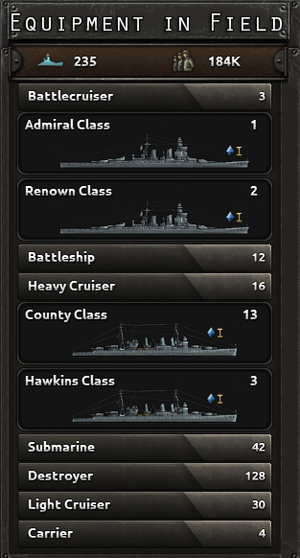|
|
| (未显示4个用户的4个中间版本) |
| 第1行: |
第1行: |
| {{version|1.8}} | | {{version|1.10}} |
| {{NavalWarfareNavColumn}} | | {{NavalWarfareNavColumn}} |
| A '''navy''' is a country's collective naval force, with which it can perform [[Naval warfare|naval warfare]].
| | ''' 海军''' 指一个国家海上力量的总和,这些单位将会参与到[[Naval warfare| 海战]] 中去。 |
|
| |
|
| For organisation and control, the navy is divided into one or more ''fleets''. Each fleet consists of one or more ''task forces'', with each task force containing a number of individual [[Ship|ships]].
| | 为了便于组织和指挥,海军被编入一个个''' 舰队''' 之中。每个舰队由一个或多个'''特遣舰队'''组成,每个特遣舰队由数艘[[Ship| 战舰]] 组成。 |
|
| |
|
| At the beginning of the game, each player's navy will already be organised into at least one fleet. The player may create new fleets and task forces at their discretion, and move ships between them.
| | 在游戏开局时,每个玩家的海军将至少拥有一个舰队编制。在游戏中可以继续创造新的舰队编制,并为不同特遣舰队指派任务目标和活动范围,舰队将在相应的范围内展开活动。 |
|
| |
|
| == Task force == | | == 特遣舰队 == |
| [[File:Task force.png|thumb|The unit overview of a carrier task force called "Singapore Squadron", part of the "Far East Command" fleet, docked in Singapore]] | | [[File:Task force.png|thumb| 这个航空母舰特遣队叫做"Singapore Squadron" (新加坡中队),隶属于"Far East Command" fleet (远东舰队),母港位于新加坡]] |
| Task forces are groups of individual ships. They are the most basic unit of ship control available to the player. Each task force has a customisable insignia and name.
| | 特遣舰队由数艘战舰组成,这是玩家所能指挥的最基础的海战单位,每个特遣舰队都有一个可以手动调整的徽记和名称。 |
|
| |
|
| Task forces must contain at least one ship. For each task force, the player can choose how many ships to include. Task forces move at the speed of their slowest ship.
| | 每个特遣舰队至少要编入一艘舰船,玩家可以任意调整每个特遣舰队中战舰的数目。全特遣舰队将以最慢舰船的速度移动。 |
|
| |
|
| === Creation and reinforcement === | | === 创建与增援 === |
| Task forces can be created and restructured in several ways:
| | 特遣舰队可以通过以下几种方式被创建或者改变配置: |
| * Newly built ships join the task force they were assigned to or a reserve fleet. | | * 新建的船只可以被指定到某一特遣舰队或预制舰队中 |
| * Existing task forces can be split in half or split in a custom way using the options above the task force's unit view. | | * 任一特遣舰队可以被拆分为两个,既可以平均分配也可以自由设定,此操作可在特遣舰队一览上方按钮进行 |
| * Selecting ships and right-clicking another task force reassigns them there. | | * 选取船只并右键其他特遣舰队,就可以完成指派 |
| * Multiple selected task forces can be merged into one. | | * 多个特遣舰队可以合并为一个 |
| * Selected ships can be automatically distributed in balanced task forces, which attempts to create task forces with good ratios of screens, capital ships, and carriers. | | * 被选取的船只将会自动地按照平衡性原则进行分配,屏卫舰、大型战舰和航母的比例将会十分恰当。 |
|
| |
|
| === Automatic reinforcement === | | === 自动增援 === |
| To maintain the current composition even after a task force takes losses, the ''Automatic reinforcement'' option can be enabled. This will reinforce the task force with ships from the theater's [[#Reserve fleet|reserve fleet]].
| | 为了使舰队遭受损失后仍能保持一定的建构,可以启用''' 自动增援'''选项。这一选项可以及时从[[#Reserve fleet| 预备舰队]] 中补充损失的船只。 |
|
| |
|
| The task force composition editor allows changing the desired number (and with {{icon|mtg|1}} the specialisation) of ships that will be automatically deployed to the task force.
| | 特遣舰队编组器允许设定预定数目的战舰,对应的战舰将会自动编入特遣舰队中,启用{{icon|mtg|1}} 后还可以对专业化进行设置。 |
|
| |
|
| === Repair options === | | === 维修选项 === |
| * [[File:Automatic split off.png|Automatic split off|x22px]] '''Automatic split off''': Allows the most heavily damaged ships to detach and return to a close by naval base for repairs while the rest of the task force continues its mission. The detached ships are very vulnerable to attack while they return. After completing repairs, the ships will return to their assigned task forces. The amount of ships detached depends on the repair priority setting as well as the damage to each individual ship. | | * [[File:Automatic split off.png| 自动分离|x22px]] ''' 自动分离''' :使受到严重损害的舰船先行离开前往邻近的港口进行维修,剩余舰队将继续执行任务,需要注意归程中的船只十分脆弱。修理完成后这些船只会回到指定的特遣舰队,分离的舰船数目取决于维修优先级和受到伤害的程度。 |
| * [[File:Repair priority buttons.png|Repair priority|x22px]] '''Repair priority''': Sets how severely a task force has to be damaged before it returns for repairs.
| |
| * [[File:Repair now.png|Repair now!|x22px]] '''Repair now!''': Explicitly orders an individual ship to return to port as a detached task force for repairs. Shift-clicking on the button will allow multiple damaged ships to be detached as one task force.
| |
|
| |
|
| === Engagement rules ===
| | * [[File:Repair priority buttons.png| 修理优先级|x22px]] '''修理优先级''':设定受到何等程度的伤害才会去维修 |
| [[File:Task force aggressiveness settings.png|engagement rules|x22px]] The engagement rule controls how aggressive a task force behaves. For example on High risk submarines will attack all enemy ships, including screens. | |
|
| |
|
| == Fleet == | | * [[File:Repair now.png|立刻修理!|x22px]] '''立刻修理!''':立即分离一艘受损舰船离队维修,shift加左键点击界面底部可以分离所有受损舰船组成一支新的特遣舰队前去维修。 |
| [[File:Fleet assignment.png|thumb|The Atlantic Fleet assigned to two strategic regions. The top right shows the naval theater containing the fleet.]] | | === 交战规定 === |
| A ''fleet'' is a group of one or more task forces. Each fleet has its own insignia and name, which can be customised by the player.
| | [[File:Task force aggressiveness settings.png| 交战规定|x22px]] 交战规定决定着特遣舰队的激进程度,比如说在设定为高风险时潜艇会攻击所有船只,甚至包括屏卫舰。 |
|
| |
|
| A new fleet can be created by selecting one or more existing task forces, then clicking the '+' button at the bottom of the screen.
| | == 舰队 == |
| | [[File:Fleet assignment.png|thumb|大西洋舰队被指派了两个战略区域,右上角的海军信息栏中显示了舰队中各特遣舰队的信息。]] |
| | '''舰队'''指一个或多个特遣舰队的集合,每个舰队都有一个可以手动调整的徽记和名称。 |
|
| |
|
| An [[Commander#Admiral|admiral]] can be assigned to each fleet, conferring bonuses to all task forces within the fleet.
| | 新舰队可以通过选择一个或多个特遣舰队,再点击屏幕底部的“+”号来成立。 |
|
| |
|
| === Assigning regions ===
| | 可以指派一名[[Commander#Admiral| 海军上将]] 前去指挥舰队,舰队内各舰都能享受其将领带来的加成增益。 |
| When task force(s) within a fleet are selected, ''and'' the task forces have been assigned to a [[Naval missions|mission]], the fleet as a whole can then be assigned to specific [[Strategic region|strategic regions]] by right-clicking regions on the map. This determines where the task forces of the fleet may be automatically distributed when performing their mission.
| |
|
| |
|
| Assigned regions for the selected fleet will be highlighted such that their color fades in and out, to distinguish them from regions assigned to other fleets.
| | === 指派区域 === |
| | 当一个舰队中的一个或多个特遣舰队被选择,而且特遣舰队已经分配了[[Naval missions|海军任务]]时,可以通过右键单击地图上的区域,将整个舰队分配到特定的[[Strategic region|战略区域]]。这决定了在执行任务时,舰队中的特遣舰队可以自动分配到哪里。 |
|
| |
|
| == Theater ==
| | 选定舰队的分派的战略区域将高亮显示,并且其颜色将淡入淡出,以区别于分派给其他舰队的战略区域。 |
| Each fleet is part of a named naval ''theater'', which is simply a group of fleets. A theater can accommodate any number of fleets without penalty. There is always a minimum of one theater, but the player may create additional theaters if desired.
| |
|
| |
|
| Theaters serve as a tool for placing different fleets in logical categories. For example, different theaters might be dedicated to fleets operating in different geographical areas, or to fleets performing different types of missions.
| | == 战区 == |
| | 每个舰队都是一个已命名的海军战区的一部分,这个战区只是将舰队编为一组而已。一个战区可以容纳任意数量的舰队而不受到惩罚,始终至少有一个战区,但如果玩家需要,可以创建其他战区。 |
|
| |
|
| === Alert priority ===
| | 战区作为一种工具,将不同的舰队按逻辑进行分类。例如,不同的战区可能专门为在不同地理区域工作的舰队,或执行不同类型任务的舰队而设计。 |
| The ''alert priority'' of each theater can be set to 'normal' or 'high'. When set to 'high', alerts from the theater (e.g. [[Naval battle|naval battle]] in progress) will appear prominently alongside other global alerts.
| |
|
| |
|
| === Creation and deletion === | | === 警报优先级 === |
| A new theater can be created by selecting at least one task force in an existing theater, then clicking the 'New Theater' button which appears. The selected task force(s) will be automatically moved to the new theater.
| | 每个战区的警报优先级可设置为“正常”或“高”。当设置为“高”时,战区警报(如正在进行的海战)将与其他全球警报一起突出显示。 |
|
| |
|
| A theater can be deleted by assigning all fleets within it to a different existing theater, after which the empty theater will be automatically deleted.
| | === 创建和删除 === |
| | 通过在现有战区中选择至少一个特遣舰队,然后单击出现的“新建战区”按钮,可以创建一个新战区。选定的特遣舰队将自动移至新战区。 |
|
| |
|
| === Reserve fleet ===
| | 可以通过将战区内的所有舰队分配到不同的现有战区来删除战区,分配之后将自动删除空战区。 |
| Each theater has a ''reserve fleet''. Unlike normal fleets, the reserve fleet may be empty. The reserve fleet accommodates any task forces which are not yet assigned to a normal fleet. If left in the reserve fleet, these ships may be used for [[#Automatic_reinforcement|automatic reinforcement]] of task forces which have been configured for this.
| |
|
| |
|
| == Navy overview == | | === 预备舰队 === |
| {{SVersion|1.8}}
| | 每个战区都有一支'' 预备舰队'' 。与普通的舰队不同,预备舰队可能是空的。预备舰队会容纳任何尚未分配到正常舰队的特遣舰队。如果留在预备舰队中,这些舰船可用于[[#Automatic_reinforcement| 自动增援]] 为此配置的特遣舰队。 |
| [[File:Navy Overview screenshot.png|thumb|Navy overview screen.]]
| |
| The ''Navy overview'' screen can be opened by pressing the {{key press|P}} hotkey or clicking on the [[File:Navy Overview.png|x22px]] navy icon in the top right corner of the screen. This will bring up a summary of the country's naval forces currently deployed, as well as the values of some naval-related modifiers.
| |
|
| |
|
| === Modifiers === | | == 海军总览 == |
| | {{SVersion|1.10}} |
| | [[File:Navy Overview screenshot.png|thumb|海军总览窗口]] |
| | 按下 {{key press|P}} 热键或者是单击屏幕右上角的 [[File:Navy Overview.png|x22px]]海军图标可以打开海军总览界面。这将带来该国目前部署的海军力量的总览,以及一些海军相关的修正值。 |
| | |
| | === 修正 === |
| {| class="wikitable" | | {| class="wikitable" |
| |- | | |- |
| ! !! Base value !! Description | | ! !! 基础效果 !! 说明 |
| |- | | |- |
| | Escort efficiency || 0% || Global bonus to [[Escort efficiency|escort efficiency]]. | | | 护航效率 || 0% || 全球对于[[Escort efficiency| 护航效率]] 的修正 |
| |- | | |- |
| | Sortie efficiency || 50% || | | | 出击效率 || 50% || |
| |- | | |- |
| | Naval targeting || 0% || | | | 对海攻击瞄准 || 0% || |
| |- | | |- |
| | Port strikes || 100% || | | | 攻击港口 || 100% || |
| |- | | |- |
| | Carrier overcrowding || 100% || | | | 航母超载 || 100% || |
| |- | | |- |
| | Convoy raiding efficency || 100%|| | | | 运输船袭击任务效率 || 100%|| |
| |- | | |- |
| | Naval invasion capacity || 0 || | | | 登陆作战上限 || 0 || |
| |} | | |} |
|
| |
|
| Directly beneath the modifiers is a summary of ship counts by type.
| | 修正效果的正下方是按舰型列出的舰船数量摘要。 |
| | |
| | 再下方是一份特遣舰队的名单,上面有他们的名字,目前的行动区域,以及舰船的数量和目前的任务。用鼠标左键点击任何一个特遣都会选中它。右键单击一个特遣舰队,使其居中显示。 |
|
| |
|
| Below that overview is a list of task forces with their name, current operation area, as well as the number of ships and current mission. Left clicking on any task force selects it. Right clicking on a task force centers the camera on it.
| | [[File:Naval Equipment List.png|thumb|海军装备列表]] |
| | [[File:Sunk_ships_button.png|x22px]]'''损失船只'''将打开一个窗口,显示在过去两年中,击沉敌方或被敌方击沉舰船的名单。 |
|
| |
|
| [[File:Naval Equipment List.png|thumb|Naval Equipment List]] | | [[File:Equip overview button.png|x22px]]'''装备详情''' 将会展示按船型和等级分类,目前有多少艘舰船。 |
| [[File:Sunk_ships_button.png|x22px]] ''Lost ships'' will open a window that shows a list of ships that have been sunk, either of or by the country, in the last two years.
| |
|
| |
|
| [[File:Equip overview button.png|x22px]] ''Equipment details'' shows the current number of ships by type and class.
| | === 舰队荣耀 === |
| | ''' 舰队荣耀''' (缩写PotF)的身份会分配给该国海军的一艘主力舰。总有一艘舰队荣耀可以为国家提供 {{icon|War support}} {{green|+5%}} 的战争支持度并且该舰船可以获得 {{green|-50%}} 的遭受致命一击概率和 {{green|+25%}} 舰船经验增长。虽然大多数国家在开局就拥有舰队荣耀,但可以通过消耗 {{icon|Political Power}} {{red|100}} 政治点数指派任何一艘主力舰去替换舰队荣耀,或是在老的舰队荣耀被击沉时指派一艘新的。如果舰队荣耀被敌人击沉,会受到30天的 {{icon|War support}} {{red|-10%}} 战争支持度惩罚。 |
|
| |
|
| === Pride of the fleet === | | == 各国海军概况 == |
| The ''Pride of the Fleet'' status (abbr. PotF) is assigned to a capital ship in the nation's navy. Having one provides the nation with
| | {{main|1936开局舰队列表}} |
| {{icon|War support}} {{green|+5%}} War support and the ship itself with a {{green|-50%}} bonus versus critical hits and a {{green|+25%}} bonus to experience gain.
| |
| While most major countries do start with a PotF ship, any capital ship can be assigned the status for {{icon|Political Power}} 100 Political power if the old PotF is lost, a different ship is to receive the status or the first PofT is chosen.
| |
| If the ship is lost to the enemy, in incurs a {{icon|War support}} {{red|-10%}} War support penalty for 30 days.
| |
|
| |
|
| {{WarfareNavbox}} | | {{WarfareNavbox}} |
| [[Category:Military]] | | [[ 分类:Military]] |
海军指一个国家海上力量的总和,这些单位将会参与到海战中去。
为了便于组织和指挥,海军被编入一个个舰队之中。每个舰队由一个或多个特遣舰队组成,每个特遣舰队由数艘战舰组成。
在游戏开局时,每个玩家的海军将至少拥有一个舰队编制。在游戏中可以继续创造新的舰队编制,并为不同特遣舰队指派任务目标和活动范围,舰队将在相应的范围内展开活动。
特遣舰队

这个航空母舰特遣队叫做"Singapore Squadron"(新加坡中队),隶属于"Far East Command" fleet(远东舰队),母港位于新加坡
特遣舰队由数艘战舰组成,这是玩家所能指挥的最基础的海战单位,每个特遣舰队都有一个可以手动调整的徽记和名称。
每个特遣舰队至少要编入一艘舰船,玩家可以任意调整每个特遣舰队中战舰的数目。全特遣舰队将以最慢舰船的速度移动。
创建与增援
特遣舰队可以通过以下几种方式被创建或者改变配置:
- 新建的船只可以被指定到某一特遣舰队或预制舰队中
- 任一特遣舰队可以被拆分为两个,既可以平均分配也可以自由设定,此操作可在特遣舰队一览上方按钮进行
- 选取船只并右键其他特遣舰队,就可以完成指派
- 多个特遣舰队可以合并为一个
- 被选取的船只将会自动地按照平衡性原则进行分配,屏卫舰、大型战舰和航母的比例将会十分恰当。
自动增援
为了使舰队遭受损失后仍能保持一定的建构,可以启用自动增援选项。这一选项可以及时从预备舰队中补充损失的船只。
特遣舰队编组器允许设定预定数目的战舰,对应的战舰将会自动编入特遣舰队中,启用 炮手就位后还可以对专业化进行设置。
炮手就位后还可以对专业化进行设置。
维修选项
 自动分离:使受到严重损害的舰船先行离开前往邻近的港口进行维修,剩余舰队将继续执行任务,需要注意归程中的船只十分脆弱。修理完成后这些船只会回到指定的特遣舰队,分离的舰船数目取决于维修优先级和受到伤害的程度。
自动分离:使受到严重损害的舰船先行离开前往邻近的港口进行维修,剩余舰队将继续执行任务,需要注意归程中的船只十分脆弱。修理完成后这些船只会回到指定的特遣舰队,分离的舰船数目取决于维修优先级和受到伤害的程度。
 修理优先级:设定受到何等程度的伤害才会去维修
修理优先级:设定受到何等程度的伤害才会去维修
 立刻修理!:立即分离一艘受损舰船离队维修,shift加左键点击界面底部可以分离所有受损舰船组成一支新的特遣舰队前去维修。
立刻修理!:立即分离一艘受损舰船离队维修,shift加左键点击界面底部可以分离所有受损舰船组成一支新的特遣舰队前去维修。
交战规定
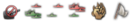 交战规定决定着特遣舰队的激进程度,比如说在设定为高风险时潜艇会攻击所有船只,甚至包括屏卫舰。
交战规定决定着特遣舰队的激进程度,比如说在设定为高风险时潜艇会攻击所有船只,甚至包括屏卫舰。
舰队

大西洋舰队被指派了两个战略区域,右上角的海军信息栏中显示了舰队中各特遣舰队的信息。
舰队指一个或多个特遣舰队的集合,每个舰队都有一个可以手动调整的徽记和名称。
新舰队可以通过选择一个或多个特遣舰队,再点击屏幕底部的“+”号来成立。
可以指派一名海军上将前去指挥舰队,舰队内各舰都能享受其将领带来的加成增益。
指派区域
当一个舰队中的一个或多个特遣舰队被选择,而且特遣舰队已经分配了海军任务时,可以通过右键单击地图上的区域,将整个舰队分配到特定的战略区域。这决定了在执行任务时,舰队中的特遣舰队可以自动分配到哪里。
选定舰队的分派的战略区域将高亮显示,并且其颜色将淡入淡出,以区别于分派给其他舰队的战略区域。
战区
每个舰队都是一个已命名的海军战区的一部分,这个战区只是将舰队编为一组而已。一个战区可以容纳任意数量的舰队而不受到惩罚,始终至少有一个战区,但如果玩家需要,可以创建其他战区。
战区作为一种工具,将不同的舰队按逻辑进行分类。例如,不同的战区可能专门为在不同地理区域工作的舰队,或执行不同类型任务的舰队而设计。
警报优先级
每个战区的警报优先级可设置为“正常”或“高”。当设置为“高”时,战区警报(如正在进行的海战)将与其他全球警报一起突出显示。
创建和删除
通过在现有战区中选择至少一个特遣舰队,然后单击出现的“新建战区”按钮,可以创建一个新战区。选定的特遣舰队将自动移至新战区。
可以通过将战区内的所有舰队分配到不同的现有战区来删除战区,分配之后将自动删除空战区。
预备舰队
每个战区都有一支预备舰队。与普通的舰队不同,预备舰队可能是空的。预备舰队会容纳任何尚未分配到正常舰队的特遣舰队。如果留在预备舰队中,这些舰船可用于自动增援为此配置的特遣舰队。
海军总览
按下 P 热键或者是单击屏幕右上角的  海军图标可以打开海军总览界面。这将带来该国目前部署的海军力量的总览,以及一些海军相关的修正值。
海军图标可以打开海军总览界面。这将带来该国目前部署的海军力量的总览,以及一些海军相关的修正值。
修正
|
基础效果 |
说明
|
| 护航效率 |
0% |
全球对于护航效率的修正
|
| 出击效率 |
50% |
|
| 对海攻击瞄准 |
0% |
|
| 攻击港口 |
100% |
|
| 航母超载 |
100% |
|
| 运输船袭击任务效率 |
100% |
|
| 登陆作战上限 |
0 |
|
修正效果的正下方是按舰型列出的舰船数量摘要。
再下方是一份特遣舰队的名单,上面有他们的名字,目前的行动区域,以及舰船的数量和目前的任务。用鼠标左键点击任何一个特遣都会选中它。右键单击一个特遣舰队,使其居中显示。
 损失船只将打开一个窗口,显示在过去两年中,击沉敌方或被敌方击沉舰船的名单。
损失船只将打开一个窗口,显示在过去两年中,击沉敌方或被敌方击沉舰船的名单。
 装备详情将会展示按船型和等级分类,目前有多少艘舰船。
装备详情将会展示按船型和等级分类,目前有多少艘舰船。
舰队荣耀
舰队荣耀(缩写PotF)的身份会分配给该国海军的一艘主力舰。总有一艘舰队荣耀可以为国家提供  +5% 的战争支持度并且该舰船可以获得 -50% 的遭受致命一击概率和 +25% 舰船经验增长。虽然大多数国家在开局就拥有舰队荣耀,但可以通过消耗
+5% 的战争支持度并且该舰船可以获得 -50% 的遭受致命一击概率和 +25% 舰船经验增长。虽然大多数国家在开局就拥有舰队荣耀,但可以通过消耗  100 政治点数指派任何一艘主力舰去替换舰队荣耀,或是在老的舰队荣耀被击沉时指派一艘新的。如果舰队荣耀被敌人击沉,会受到30天的
100 政治点数指派任何一艘主力舰去替换舰队荣耀,或是在老的舰队荣耀被击沉时指派一艘新的。如果舰队荣耀被敌人击沉,会受到30天的  -10% 战争支持度惩罚。
-10% 战争支持度惩罚。
各国海军概况
![]() 炮手就位后还可以对专业化进行设置。
炮手就位后还可以对专业化进行设置。
 自动分离:使受到严重损害的舰船先行离开前往邻近的港口进行维修,剩余舰队将继续执行任务,需要注意归程中的船只十分脆弱。修理完成后这些船只会回到指定的特遣舰队,分离的舰船数目取决于维修优先级和受到伤害的程度。
自动分离:使受到严重损害的舰船先行离开前往邻近的港口进行维修,剩余舰队将继续执行任务,需要注意归程中的船只十分脆弱。修理完成后这些船只会回到指定的特遣舰队,分离的舰船数目取决于维修优先级和受到伤害的程度。![]() 交战规定决定着特遣舰队的激进程度,比如说在设定为高风险时潜艇会攻击所有船只,甚至包括屏卫舰。
交战规定决定着特遣舰队的激进程度,比如说在设定为高风险时潜艇会攻击所有船只,甚至包括屏卫舰。
![]() 海军图标可以打开海军总览界面。这将带来该国目前部署的海军力量的总览,以及一些海军相关的修正值。
海军图标可以打开海军总览界面。这将带来该国目前部署的海军力量的总览,以及一些海军相关的修正值。
![]() 损失船只将打开一个窗口,显示在过去两年中,击沉敌方或被敌方击沉舰船的名单。
损失船只将打开一个窗口,显示在过去两年中,击沉敌方或被敌方击沉舰船的名单。
![]() +5% 的战争支持度并且该舰船可以获得 -50% 的遭受致命一击概率和 +25% 舰船经验增长。虽然大多数国家在开局就拥有舰队荣耀,但可以通过消耗
+5% 的战争支持度并且该舰船可以获得 -50% 的遭受致命一击概率和 +25% 舰船经验增长。虽然大多数国家在开局就拥有舰队荣耀,但可以通过消耗 ![]() 100 政治点数指派任何一艘主力舰去替换舰队荣耀,或是在老的舰队荣耀被击沉时指派一艘新的。如果舰队荣耀被敌人击沉,会受到30天的
100 政治点数指派任何一艘主力舰去替换舰队荣耀,或是在老的舰队荣耀被击沉时指派一艘新的。如果舰队荣耀被敌人击沉,会受到30天的 ![]() -10% 战争支持度惩罚。
-10% 战争支持度惩罚。