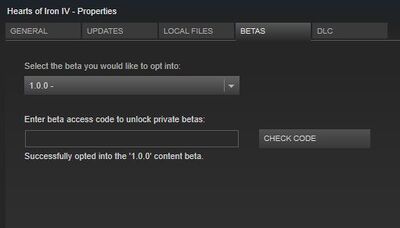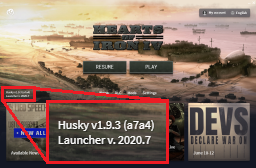无编辑摘要 |
|||
| 第1行: | 第1行: | ||
{{Version column}} | {{Version column}} | ||
''' | ''' 钢铁雄心4''' 的'''补丁'''和修补程序是免费更新,尽管目的不同: | ||
* '' | *''' 补丁修复错误'''或'''做出平衡调整'''(Bugfix)。它们有时与新的[[DLC]] 一起发布。发生这种情况时,通常会将DLC的部分功能作为免费补丁的一部分提供,从而使拥有'''基础游戏包DLC''' 的玩家都可以使用。 | ||
* '' | *'''修补程序''' (Hotfix)是对游戏的很小的更新,通常仅修复了一些错误,并且可能还对游戏进行了一些更改。修补程序通常在主要修补程序之后不久发布,以修复先前更新中附带的任何不可预见的错误,或者独立于修复新发现的错误或漏洞。 | ||
请注意,如果您使用较旧的补丁版本,则无法激活较新的DLC。这也同适用于[[mods|mod]] ,它与新补丁具有各种级别的兼容性。 | |||
== | == 版本历史 == | ||
{| class="mildtable sortable" | {| class="mildtable sortable" | ||
! width="15%" | Version | ! width="15%" | Version | ||
| 第162行: | 第162行: | ||
==Playing earlier versions== | ==Playing earlier versions== | ||
[[File:Steam_Betas.JPG|thumb|400px|Choosing version 1.0.0 in the Betas list in the Properties of the game in your Steam Library allows you to install this previous version on your computer]] | [[File:Steam_Betas.JPG|thumb|400px|Choosing version 1.0.0 in the Betas list in the Properties of the game in your Steam Library allows you to install this previous version on your computer]] | ||
在Steam中发布新版本时,通常会'''自动更新'''计算机上的游戏文件。如果您想继续选择游玩早期版本,可以从Steam中进行选择。如果您的游戏与当前发布的版本不兼容,或者您在当前版本中存在技术问题,则可以使您继续玩以先前版本开始的游戏。 | |||
* | * 打开Steam | ||
* | * 单击“库”,然后单击“游戏” | ||
* | * 右键单击“Hearts of Iron IV ”,然后从刚打开的菜单中选择“属性”。 | ||
* | * 单击“测试”标签,在这里您可以“请选择您想要参与的测试”。 | ||
* | * 选择您要游玩的版本。 | ||
默认情况下,它设置为“无- 不选择任何测试活动”(这意味着游戏将使用最新版本)。在此列表中,您将看到列出的几个版本,选择其中一种会使Steam在您的计算机上安装该版本的游戏文件。 | |||
== 校验码和mod== | |||
== | |||
[[File:Loader Checksum.png|thumb|300px|left|checksum in the launcher (in this case '''a7a4''')]][[File:Game Checksum.png|thumb|320px|''in-game checksum'' (in this case '''a7a4''')]] | [[File:Loader Checksum.png|thumb|300px|left|checksum in the launcher (in this case '''a7a4''')]][[File:Game Checksum.png|thumb|320px|''in-game checksum'' (in this case '''a7a4''')]] | ||
可以在启动器的''' 左下角''' 看到校验码。版本号后括号中显示的四个字符即是校验码。最终的校验码可以通过调试启动选项和启用的mod进行更改(请注意,并非所有mod都会影响校验码)。加载游戏时,您可以在主菜单下看到游戏中的最终校验码(也称为“游戏中的校验码”)。 | |||
对于[[成就]],重要的是要在游戏中拥有''' 标准校验码''',而校验码又取决于您使用的游戏版本。在上文中,您可以阅读所使用版本的标准校验码。 | |||
对于多人游戏,您通常也需要标准校验码,因为一个人只能与具有'''相同校验码'''的人一起游玩。如果您想玩带有更改校验码的mod的多人游戏,则需要确保所有参与方使用相同的更改校验码的mod,否则您将因此无法使用。 | |||
如果您使用的是非标准的校验码——尽管您尚未启用可对其进行更改的mod,请尝试单击启动器中的“清除用户目录”按钮,这样可以解决大多数的问题。 | |||
{{Template:HoI4Navbox}} | {{Template:HoI4Navbox}} | ||
2020年11月6日 (五) 22:01的版本
钢铁雄心4的补丁和修补程序是免费更新,尽管目的不同:
- 补丁修复错误或做出平衡调整(Bugfix)。它们有时与新的DLC一起发布。发生这种情况时,通常会将DLC的部分功能作为免费补丁的一部分提供,从而使拥有基础游戏包DLC的玩家都可以使用。
- 修补程序(Hotfix)是对游戏的很小的更新,通常仅修复了一些错误,并且可能还对游戏进行了一些更改。修补程序通常在主要修补程序之后不久发布,以修复先前更新中附带的任何不可预见的错误,或者独立于修复新发现的错误或漏洞。
请注意,如果您使用较旧的补丁版本,则无法激活较新的DLC。这也同适用于mod,它与新补丁具有各种级别的兼容性。
版本历史
| Version | Date of Addition | Checksum | Notes |
|---|---|---|---|
| 1.9.3 | 04 Jun 2020 | a7a4 | Bugfix |
| 1.9.2 | 06 May 2020 | a73d | Bugfix |
| 1.9.1 | 08 Apr 2020 | 6d23 | Bugfix |
| 1.9 | 25 Feb 2020 | ab9e | Major patch (aka "Husky"). Released alongside La Résistance |
| 1.8.2 | 07 Feb 2020 | ce2f | Hotfix |
| 1.8.1 | 14 Nov 2019 | aa59 | Hotfix |
| 1.8 | 13 Nov 2019 | 3241 | Major patch (aka "Fork"). Unified PDX launcher. |
| 1.7.1 | 26 Jun 2019 | 87c8 | Hotfix |
| 1.7 | 04 Jun 2019 | d12e | Major patch (aka "Hydra"). 64 bit executable only. |
| 1.6.2 | 03 Apr 2019 | 6f7d | Hotfix |
| 1.6.1 | 13 Mar 2019 | 55d5 | Hotfix |
| 1.6 | 28 Feb 2019 | 9513 | Major patch (aka "Ironclad"). Released alongside Man the Guns |
| 1.5.4 | 27 Jun 2018 | 1503 | Hotfix |
| 1.5.3 | 19 Apr 2018 | 30ec | Hotfix |
| 1.5.2 | 11 Apr 2018 | fa9b | Hotfix |
| 1.5.1 | 15 Mar 2018 | dbb6 | Hotfix |
| 1.5 | 08 Mar 2018 | 9515 | Major patch (aka "Cornflakes"). Released alongside Waking the Tiger |
| 1.4.2 | 21 Aug 2017 | a48d | Hotfix |
| 1.4.1 | 29 Jun 2017 | 6e42 | Hotfix |
| 1.4 | 14 Jun 2017 | 9b1f | Major patch (aka "Oak"). Released alongside Death or Dishonor. |
| 1.3.3 | 23 Feb 2017 | 2dd2 | Bugfix. Note: won't work on Windows Vista[1]. |
| 1.3.2 | 17 Jan 2017 | e13a | Hotfix |
| 1.3.1 | 21 Dec 2016 | 8152 | Hotfix |
| 1.3 | 15 Dec 2016 | 5256 | Major patch (aka "Torch"). Released alongside Together for Victory. |
| 1.2.1 | 23 Sep 2016 | 3d5f | Hotfix |
| 1.2 | 16 Sep 2016 | bb23 | Major patch (aka "Sunflower") |
| 1.1 | 30 Jun 2016 | 5d33 | Major patch (aka "Red Ball Express") |
| 1.0.1 | 14 Jun 2016 | f680 | Hotfix |
| 1.0 | 06 Jun 2016 | 8899 | Release version |
Playing earlier versions
在Steam中发布新版本时,通常会自动更新计算机上的游戏文件。如果您想继续选择游玩早期版本,可以从Steam中进行选择。如果您的游戏与当前发布的版本不兼容,或者您在当前版本中存在技术问题,则可以使您继续玩以先前版本开始的游戏。
- 打开Steam
- 单击“库”,然后单击“游戏”
- 右键单击“Hearts of Iron IV”,然后从刚打开的菜单中选择“属性”。
- 单击“测试”标签,在这里您可以“请选择您想要参与的测试”。
- 选择您要游玩的版本。
默认情况下,它设置为“无-不选择任何测试活动”(这意味着游戏将使用最新版本)。在此列表中,您将看到列出的几个版本,选择其中一种会使Steam在您的计算机上安装该版本的游戏文件。
校验码和mod
可以在启动器的左下角看到校验码。版本号后括号中显示的四个字符即是校验码。最终的校验码可以通过调试启动选项和启用的mod进行更改(请注意,并非所有mod都会影响校验码)。加载游戏时,您可以在主菜单下看到游戏中的最终校验码(也称为“游戏中的校验码”)。
对于成就,重要的是要在游戏中拥有标准校验码,而校验码又取决于您使用的游戏版本。在上文中,您可以阅读所使用版本的标准校验码。
对于多人游戏,您通常也需要标准校验码,因为一个人只能与具有相同校验码的人一起游玩。如果您想玩带有更改校验码的mod的多人游戏,则需要确保所有参与方使用相同的更改校验码的mod,否则您将因此无法使用。
如果您使用的是非标准的校验码——尽管您尚未启用可对其进行更改的mod,请尝试单击启动器中的“清除用户目录”按钮,这样可以解决大多数的问题。