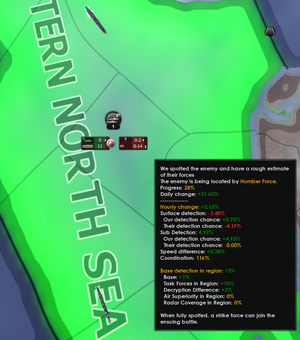海军任务 can be assigned to task forces to govern their behavior. Each mission has a corresponding hotkey.
Although missions can be assigned at the task force level, the operating area for the mission is defined at the fleet level by assigning regions.
When task force(s) are performing a mission in their fleet's assigned regions, an icon will be visible in the centre of each of these strategic regions. The icon represents the mission being performed. Below the icon is a number, which represents the number of task forces performing the mission in this region. If the cursor is placed over this number, a tooltip will appear which provides further information about the mission.
![]() A task force assigned to the naval exercises mission will perform exercises in the region adjacent to the nearest port. Navy experience will continually be gained while ships are performing this mission.
A task force assigned to the naval exercises mission will perform exercises in the region adjacent to the nearest port. Navy experience will continually be gained while ships are performing this mission.
Ships performing this mission will:
- Gain experience each day until they reach the 'Regular' level.
- Consume fuel at 80% of their normal rate of fuel consumption.
- Have a chance of incurring damage due to accidents.
Patrol
![]() A task force assigned to the patrol mission will search for enemy ships. A single task force can only patrol a single strategic region at once, so multiple task forces are required to patrol multiple regions.
A task force assigned to the patrol mission will search for enemy ships. A single task force can only patrol a single strategic region at once, so multiple task forces are required to patrol multiple regions.
When enemy ship(s) have been found, the patrolling task force will gradually gather information about the enemy force. This process is called spotting, and its progress is measured as a percentage which is visible in a tooltip. When the enemy force is 100% spotted, it becomes possible to engage them in battle.
Spotting
The spotting progress starts at base spotting chance and increases by hourly change until it reaches 100%. If the hourly change would be zero or negative, the task force can't spot that enemy. The patrol can only start spotting enemy submarine forces with a probability of [math]\displaystyle{ 5% * (2 * hourlychange + 0.5*{basespottingchance}^{1.5}) }[/math] each hour. A patrol can only spot one enemy task force at a time and vice versa.
Engaging the enemy
After an enemy force is fully spotted, the patrolling task force may choose to engage the enemy immediately, depending upon their assigned engagement rule. Any strike forces assigned to the region may also choose to leave port and engage the enemy, depending upon their own engagement rules.
If the patrolling task force is set to 'Never engage', it will avoid battle until the summoned strike force arrives, and it will begin disengaging immediately after the battle starts.
Strike force
![]() A task force assigned to the strike force mission can automatically intercept and engage enemy forces within their fleet's assigned regions, after an enemy force has been fully spotted by a patrolling task force belonging to the same country. The strike force does not need to be in the same fleet as the patrolling task force in order for this coordination to occur.
A task force assigned to the strike force mission can automatically intercept and engage enemy forces within their fleet's assigned regions, after an enemy force has been fully spotted by a patrolling task force belonging to the same country. The strike force does not need to be in the same fleet as the patrolling task force in order for this coordination to occur.
When not intercepting enemy forces, a strike force will remain in port to conserve fuel.
A strike force will only choose to intercept and engage a spotted enemy force if their engagement rule permits it. An engagement rule of 'Never engage' would cause a strike force to remain in port indefinitely, while an engagement rule of 'Always engage' would allow a strike force to intercept and engage an enemy force regardless of its strength.
When a strike force has left port to intercept an enemy force, the player can still manually order the strike force to stop intercepting and return to port, e.g. if the enemy force appears too strong for the strike force to safely handle.
Although a strike force can be assigned to cover a wide area, it may not arrive in time to engage the enemy if the spotted enemy force is far from the strike force's port.
In addition to its main task of intercepting and engaging enemy forces, a strike force can passively project naval supremacy across its fleet's assigned regions, provided that these regions are within range of the strike force.
Convoy raiding
![]() This mission assigns a task force to look for enemy convoys in the fleet's operational area.
The raiding force needs to spot the convoys before attacking them.
Each raiding task force can only efficiently cover 1.5 strategic regions. If a fleet does not have enough raiding task forces for the area it covers, their efficiency will be reduced.
This mission assigns a task force to look for enemy convoys in the fleet's operational area.
The raiding force needs to spot the convoys before attacking them.
Each raiding task force can only efficiently cover 1.5 strategic regions. If a fleet does not have enough raiding task forces for the area it covers, their efficiency will be reduced.
Convoy escort
| File:Ambox outdated info.png | 这部分内容可能已不适合当前版本,最后更新于1.8。 |
![]() A task force assigned to the convoy escort mission will come to the aid of convoys belonging to the player or their allies if they are attacked. This protection is extended to all of the fleet's assigned regions, although the number of regions that can be efficiently protected depends upon the number and size of task forces performing the mission within a given fleet. Along with other important information, this maximum number of regions is visible when the cursor is hovered over the convoy escort mission icon in the centre of any region where the mission is taking place.
A task force assigned to the convoy escort mission will come to the aid of convoys belonging to the player or their allies if they are attacked. This protection is extended to all of the fleet's assigned regions, although the number of regions that can be efficiently protected depends upon the number and size of task forces performing the mission within a given fleet. Along with other important information, this maximum number of regions is visible when the cursor is hovered over the convoy escort mission icon in the centre of any region where the mission is taking place.
When the strategic navy map mode is selected, existing convoy routes are shown on the map. This can be useful for determining which strategic regions require convoy escort coverage.
It is worth noting that troop transfers across water are performed using convoys, and can be protected through this mission like any other convoy. However, when troop transfers are being performed automatically as part of a naval invasion order, the naval invasion support mission may be a more appropriate choice.
Escort efficiency
Escort efficiency is an important metric in relation to convoy escort missions. When escort efficiency is 100% among task forces within a given fleet, one of these task forces will instantly come to the defence of any convoys under attack within the fleet's assigned regions. If escort efficiency falls below 100%, some or all of the defending ships will arrive late to the battle when friendly convoys are attacked, increasing the likelihood of convoys being destroyed by the attackers.
To achieve 100% escort efficiency, there must be sufficient ships and task forces performing the convoy escort mission to cover the strategic regions which have been assigned to their fleet.
Minelaying
| File:Ambox outdated info.png | 这部分内容可能已不适合当前版本,最后更新于1.8。 |
|
|
只适用于DLC炮手就位激活时。 |
![]() Ships with minelaying equipment can be assigned to minelaying missions during wartime. They will continue adding mines to each assigned strategic region until 1000 mines have been laid in each region, at which point the regions are considered to be fully saturated with mines.
Ships with minelaying equipment can be assigned to minelaying missions during wartime. They will continue adding mines to each assigned strategic region until 1000 mines have been laid in each region, at which point the regions are considered to be fully saturated with mines.
Mines will be laid in all assigned regions at the same time. The rate of minelaying per region depends upon the number of ships in the fleet which are part of minelaying task forces, and the number of regions which have been assigned to the fleet. Each additional region beyond the first causes a reduction in minelaying rate per region.
As mines are laid, some mines will graphically become visible on the map. While either the strategic air or navy map mode is selected, hovering the cursor over a region containing mines will show the number of mines that have been laid, along with the number of enemy ships damaged or sunk by the mines.
Effects of mines
The following effects apply to each mined strategic region, scaled according to the quantity of mines:
- Increased naval supremacy for the owner of the mines.
- Increased chance of accidents and decreased speed for enemy ships. (These penalties do not apply to friendly ships.)
Minesweeping
| File:Ambox outdated info.png | 这部分内容可能已不适合当前版本,最后更新于1.8。 |
|
|
只适用于DLC炮手就位激活时。 |
![]() When equipped with a minesweeping module, destroyers or cruisers can be assigned to minesweeping missions during wartime. These ships will continue removing mines from their assigned strategic regions until they are fully clear of mines.
When equipped with a minesweeping module, destroyers or cruisers can be assigned to minesweeping missions during wartime. These ships will continue removing mines from their assigned strategic regions until they are fully clear of mines.
![]() Task forces assigned to the naval invasion support mission will escort convoys which are ferrying friendly troops to perform a naval invasion. Once these convoys have arrived at their destination safely, the assigned task forces will hold position adjacent to the landing site to provide support via shore bombardment as long as a battle is taking place. If there's no battle or the battle is over, those task forces will return to their home port.
Task forces assigned to the naval invasion support mission will escort convoys which are ferrying friendly troops to perform a naval invasion. Once these convoys have arrived at their destination safely, the assigned task forces will hold position adjacent to the landing site to provide support via shore bombardment as long as a battle is taking place. If there's no battle or the battle is over, those task forces will return to their home port.
Hold
![]() Task forces can be ordered to hold in two different ways:
Task forces can be ordered to hold in two different ways:
- Clicking the hold button cancels the current mission and moves the task force to the closest friendly port.
- Clicking the hold button while holding down the 'Ctrl' button cancels the current mission and makes the task force stay in its current province. A task force on hold doesn't consume fuel. When positioned on a sea province, it can block connections (visible as broken red lines across the water) between land provinces, to prevent enemy land units from moving between them.
Shore bombardment
| File:Ambox outdated info.png | 这部分内容可能已不适合当前版本,最后更新于1.9。 |
If surface ships are on hold in a province adjacent to a land battle involving enemy divisions, the ships will automatically perform ![]() shore bombardment to reduce the enemy's attack and defense.
shore bombardment to reduce the enemy's attack and defense.
The magnitude of this effect is determined by the firepower of the ships involved: each point of heavy gun damage contributes -0.1% to enemy attack and defense, while each point of light gun damage contributes -0.05%. Total reduction from shore bombardment is capped at -25% (even if you have traits that increase shore bombardment).
The General trait Naval Liaison as well as the Admiral trait Ground Pounder increase shore bombardment, but not beyond the -25% cap.