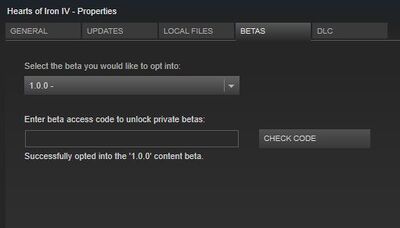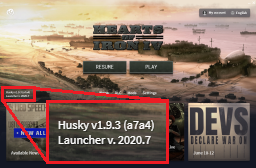Patches and hotfixes are free updates for Hearts of Iron IV, though they are different in purpose:
- Patches fix bugs and/or implement balance tweaks. They are sometimes released alongside a new, major DLC. When this occurs, a portion of the DLC's features are usually shipped as part of the coinciding free patch, thus made available to anyone who has the base game.
- Hotfixes are very small updates to the game that usually fix only a few bugs and may contain a few changes to the gameplay as well. Hotfixes are commonly released shortly after major patches to fix any unforeseen bugs that came with the previous update, or independently to fix newly-discovered bugs or exploits.
Note that newer DLCs cannot be activated if you are playing on an older patch version. This is also applicable to mods, which have various levels of compatibility with new patches.
Version history
| Version | Date of Addition | Checksum | Notes |
|---|---|---|---|
| 1.9.3 | 04 Jun 2020 | a7a4 | Bugfix |
| 1.9.2 | 06 May 2020 | a73d | Bugfix |
| 1.9.1 | 08 Apr 2020 | 6d23 | Bugfix |
| 1.9 | 25 Feb 2020 | ab9e | Major patch (aka "Husky"). Released alongside La Résistance |
| 1.8.2 | 07 Feb 2020 | ce2f | Hotfix |
| 1.8.1 | 14 Nov 2019 | aa59 | Hotfix |
| 1.8 | 13 Nov 2019 | 3241 | Major patch (aka "Fork"). Unified PDX launcher. |
| 1.7.1 | 26 Jun 2019 | 87c8 | Hotfix |
| 1.7 | 04 Jun 2019 | d12e | Major patch (aka "Hydra"). 64 bit executable only. |
| 1.6.2 | 03 Apr 2019 | 6f7d | Hotfix |
| 1.6.1 | 13 Mar 2019 | 55d5 | Hotfix |
| 1.6 | 28 Feb 2019 | 9513 | Major patch (aka "Ironclad"). Released alongside Man the Guns |
| 1.5.4 | 27 Jun 2018 | 1503 | Hotfix |
| 1.5.3 | 19 Apr 2018 | 30ec | Hotfix |
| 1.5.2 | 11 Apr 2018 | fa9b | Hotfix |
| 1.5.1 | 15 Mar 2018 | dbb6 | Hotfix |
| 1.5 | 08 Mar 2018 | 9515 | Major patch (aka "Cornflakes"). Released alongside Waking the Tiger |
| 1.4.2 | 21 Aug 2017 | a48d | Hotfix |
| 1.4.1 | 29 Jun 2017 | 6e42 | Hotfix |
| 1.4 | 14 Jun 2017 | 9b1f | Major patch (aka "Oak"). Released alongside Death or Dishonor. |
| 1.3.3 | 23 Feb 2017 | 2dd2 | Bugfix. Note: won't work on Windows Vista[1]. |
| 1.3.2 | 17 Jan 2017 | e13a | Hotfix |
| 1.3.1 | 21 Dec 2016 | 8152 | Hotfix |
| 1.3 | 15 Dec 2016 | 5256 | Major patch (aka "Torch"). Released alongside Together for Victory. |
| 1.2.1 | 23 Sep 2016 | 3d5f | Hotfix |
| 1.2 | 16 Sep 2016 | bb23 | Major patch (aka "Sunflower") |
| 1.1 | 30 Jun 2016 | 5d33 | Major patch (aka "Red Ball Express") |
| 1.0.1 | 14 Jun 2016 | f680 | Hotfix |
| 1.0 | 06 Jun 2016 | 8899 | Release version |
Playing earlier versions
When a new version is released in Steam, this normally updates the files on your computer automatically. If you wish to continue to play an earlier version you can do this from Steam. This can allow you to continue to play a game that started in a previous version, if your game is not compatible with the currently released version, or you have technical problems in the current version.
- Open Steam
- Click on Library and then on Games
- Right-click on Hearts of Iron IV and from the menu that just opened select Properties.
- Click on the Betas tab, where you can Select the beta you would like to opt into.
- Select the version you want to opt into.
By default it is set to NONE - Opt out of all beta programs (which means that one uses the current version). On this list you will see several versions listed, but not the currently released version. Despite the way this is presented by Steam, these older version are not beta versions, instead they are the earlier released (live) versions. Choosing one of these causes Steam to install the files from that version on your computer.
IMPORTANT NOTE: Per HOI4 forum posts Changes to Playing Previous Versions of PDS Titles and How To Roll-back Your Game Version, both dated 24-Sep-2018, there will be two ways to roll back the game to a previous version. One for versions that are from before the General Data Protection Regulation (GDPR) changes and one for versions that are after. This can allow you to continue to play a game that started in a previous version, if your game is not compatible with the currently released version, or you have technical problems in the current version. The steps listed above will not work for versions released before October 1st, 2018; please use the How To Roll-back Your Game Version.
Checksum and mods
The vanilla checksum can be seen in the bottom left corner of the launcher. The four characters that are displayed in parentheses after the version number are the checksum.
The final checksum can be changed by the debug launch option and mods that you have enabled. (Note that not all mods affect the checksum.) You can see the final checksum in-game under the main menu when you load the game (it's also referred to as the in-game checksum). For all intents and purposes this is the relevant checksum.
For achievements it's important to have the standard checksum in-game, which in turn depends on which version of the game you use. On the top of this page you can read what's the correct checksum for the version you use.
For multiplayer you usually want the standard checksum as well, since one can only play with people who have the same checksum. If you want to play multiplayer with mods that change the checksum you need to make sure that all the involved parties use the same checksum-changing mods. (Otherwise you won't have the same checksum and therefore it won't work.)
If you have a non-standard checksum---although you don't have mods enabled that change it---try clicking on the "Clear user directory" button in the launcher. That fixes most problems like that.