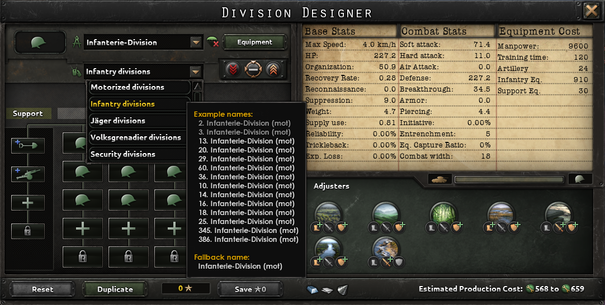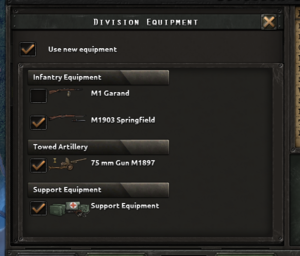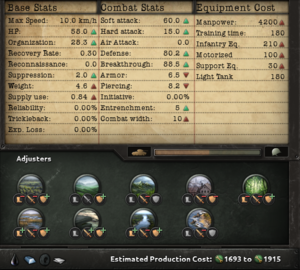编制设计器是位于用户界面的部署菜单中的实用程序。它允许玩家为师(可以分配到指挥组和参与陆战的单位)创建编制,然后训练、装备和部署它们。可以修改师编制,并且此类修改将自动应用于使用该编制的所有师。
玩家在获得军队经验的同时,需要注意要通过创建更好的编制来提高部队实力,因为大多数国家的起始部队并不是理想的战斗编制。开始的单位往往编制较小或纯步兵,需要增加其他部队类型以加强。
创建模板
| File:Ambox outdated info.png | 这部分内容可能已不适合当前版本,最后更新于1.9。 |
常规选项
选择初始模板
每个国家都从某些基本编制开始,因此,随着技术、军队经验![]() 、人力和装备的可用,通常建议对其进行编辑。也可以使用编制菜单中的创建新部队从头开始设计编制。
、人力和装备的可用,通常建议对其进行编辑。也可以使用编制菜单中的创建新部队从头开始设计编制。
选择师命名规则
在1.5版本后中,编制现在可以用历史师名称命名这些师。此函数(由其左侧的“dog tag”指示)根据所选列表重命名此类型的所有模板。名称以白色显示,而绿色分区名称是一个自定义函数(尽管有些单元的模板中预先选择了历史名称,开始游戏时使用绿色类型的自定义名称)。名字列表本身是不可编辑的,除非通过mods。
选择所用装备
降落伞图标右侧是“师装备”按钮。选择此按钮将弹出一个新菜单,显示此编制可以使用的所有库存设备。这允许玩家控制使用此编制的单位可以使用的武器类型,因此如果玩家希望某些师使用较旧的设备,并为其他师或其他目的(如租借法案)储备新设备,这是很有价值的。已经在该领域的设备将不会被退回,除非新的装备被生产出以替换旧装备或更改编制。
获取装备优先级
装备菜单下面、编制名称右侧是“装备优先级”选项。优先级较高的师将在优先级较低的师之前获得装备和增援。编制可以有三个优先级选项之一:
预备队:拥有此编制的部队将在最后接收装备,并且在部署后以最低优先级接收装备。非常适合守卫基地或控制抵抗的单位。
默认值:使用此编制的部队部署后获得装备和增援的平均优先级。推荐用于标准部队。
精英:拥有此编制的部队在部署后将以最高优先级先于任何师接收装备。把它用在军队最优秀的人身上,好钢用在刀刃上。
设计编制中的营和支援连
作战营
作战营是一个师的前线部队。他们被组织成团(纵列),每个团最多可有5个营,每个师最多可容纳25个作战营。这些部队可称为“一线”部队。前线部队分为三大类:步兵、机动部队和装甲部队。步兵类型包括步兵、特种部队和牵引式火炮(防空炮、反坦克炮、大炮、火箭炮)。机动类型为骑兵、摩托化步兵/机械化步兵和摩托化火炮。装甲包括所有坦克和变种。增加或删除一个相同类型的营需要花费5![]() ,如果模板中增加了另一个类型,例如增加了坦克的机动模板,则额外花费20
,如果模板中增加了另一个类型,例如增加了坦克的机动模板,则额外花费20![]() 。此外,类型不能在一个团中混合,这意味着有坦克的团不能有步兵或机动部队。
。此外,类型不能在一个团中混合,这意味着有坦克的团不能有步兵或机动部队。
支援连
Support companies 支援连是辅助部队,为所属师提供全面增益。总共有11个可能的支援连可以通过支援连和炮兵研究树解锁。一个师最多可分配五个志愿连,志愿连不会影响一个师的战斗宽度或最大速度,但工兵连和侦察连会提供特定地形移动奖励。它可以为伞兵连提供支援。每个支援连需要花费10![]() 陆军经验来添加、替换或从模板中移除。
陆军经验来添加、替换或从模板中移除。
统计数据
设计器的右侧显示当前选定模板的统计信息。这些数据将随着营和连的增加或从师中删除而改变。
装甲率
在主统计窗口下面是一个装甲率指示器,显示为一个条形图,左侧有一个坦克图标,右侧有一个步兵头盔图标。一些营特别是机动化部队的和坦克,有一个用百分比表示的装甲率。有助于他们所在师的整体装甲率。高硬度师受到的软攻击伤害较少,但受到的硬攻击伤害较多,例如40%装甲率会使师受到40%硬攻击伤害和60%软攻击伤害。若要增加模板的装甲率,请添加更多具有更高装甲率属性的单位,或移除装甲率低的单位。
地形修正
一个师的地形修正是其作战营地形修正的平均数,加上该师支援连地形修正之和。每个调节器都有三个小图标,分别表示速度、攻击和防御领域的地形修正,红色表示劣势,绿色表示奖励。
成本
统计窗口右下角,调整器下方,显示了生产该师所需装备以及最低和最高生产成本。
Subject forces
| File:Ambox outdated info.png | 这部分内容可能已不适合当前版本,最后更新于1.9。 |
|
|
只适用于DLC共赴胜利激活时。 |
With the Together for Victory expansion, countries that have subjects are able to recruit divisions using their subjects' templates. Subject forces draw equipment from their overlord and manpower from both their home country and their overlord. How much manpower comes from each depends on the subject's autonomy level. Colonies must provide for 70% of a division's manpower, puppets must provide 90%, and integrated puppets must provide 100%. Countries cannot recruit from a dominion, although they may still request the dominion to provide forces. Although subject forces are under complete control of their overlord, they can only be deployed in their home country, from which they may travel elsewhere. One cost of deploying them is that increases the subject's autonomy.
In order to recruit subject forces, select the colonial templates button in the upper-right corner of the templates panel. This will bring up a list of available subjects where troops can be raised, as well as show their autonomy level. Select a subject to see a list of their division templates. From here the templates can be viewed or copied. Selecting the copy button will place a copy of that template into the home country's template list, where they can be edited using the overlord's Army Experience. Colonial templates will show the flag of their home country to the bottom-left of their icon.
Early Template Divisions
Each country has starting division templates, some of which will be already in use by existing divisions. Many of these templates include only one type of battalion and have few or no support companies. Even if they do not appear combat-worthy, they may be useful as occupation or garrison troops. Mobile units are able to outpace infantry, are a valuable asset for an army, and divisions including cavalry (which is basically mounted infantry) may be valuable in this role for some time.
It is often handy and saves experience points (XP) to keep a copy of the original form of a template that is being modified so it can be used as a base for later designs. They are easily duplicated and saved under a different name in the division designer.
| 政治 | 意识形态 • 阵营 • 国策 • 内阁 • 政府 • 傀儡国 • 外交 • 全球紧张度 • 内战 • 占领区 • 情报机构 • 权力平衡 |
| 生产 | 贸易 • 生产 • 建设 • 装备 • 燃料 • 军工机构 • 国际市场 |
| 科研与科技 | 科研 • 步兵科技 • 辅助部队(支援连)科技 • 装甲车辆科技 • 火炮科技 • 陆军学说 • 特种部队学说 • 海军科技 • 海军学说 • 空军科技 • 空军学说 • 工程学科技 • 工业科技 |
| 军事与战争 | 战争 • 和平会议 • 陆军单位 • 陆战 • 编制设计 • |
| 地图 | 地图 • 省份 • 地形 • 气候 • 地区 |
| 事件与决议 | 事件 • 决议 |